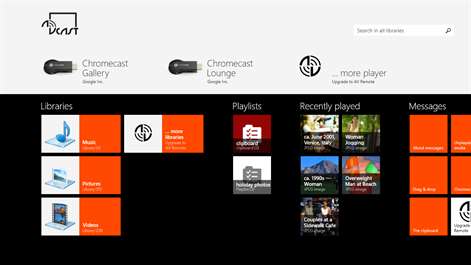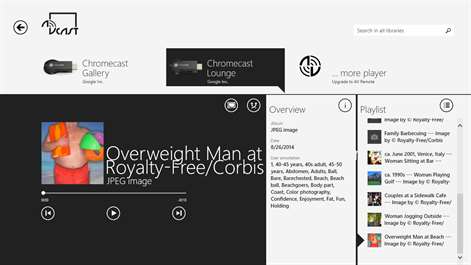PC
PC Mobile device
Mobile deviceInformation
English (United States) Deutsch (Deutschland)
Description
Cast your media to any Google Cast™ device! AV Cast is the free solution for making use of your Chromecast.
Easily cast all compatible songs, images and videos from your Windows device to Chromecasts and all other Google Cast devices throughout your home.
People also like
Reviews
-
6/28/2015Worked for me, but...... by Jackie
This app is what I have been looking for to stream movies from my laptop to my TV, so far it has worked without any bugs. The only downside to this app is that when a movie is playing there is no way to rewind, forward, or pause. When I tried this, the movie stops and restarts from the beginning. Is that suppose to happen?
-
3/29/2015by BLAIR
Avoid! Not user friendly or intuitive like a good app should be and it couldn't find videos. Photos and music could be cast but it is slow. Will look for something better.
-
2/9/2015by Rex
Doesn't work for me.. No connection to my Chrome cast. Unfriendly user interface, deleted it after failed attempts to connect to Chromecast.:'(
-
11/15/2014Great App by Shane
Was very happy to find this app. It does exactly what it says and works well. Best of all the app is free. Anyone who thinks this app should make other apps suddenly have the ability to stream to chromecast really need to learn how chromecast actually works.
-
8/25/2015Does not work by Michael
I have thousands of songs, pictures, and videos on my computer. The app tells me I have 6 songs, and it will show none of them when you click on the option. Same with the other options. So it cannot broadcast anything. And so, this is utterly useless.