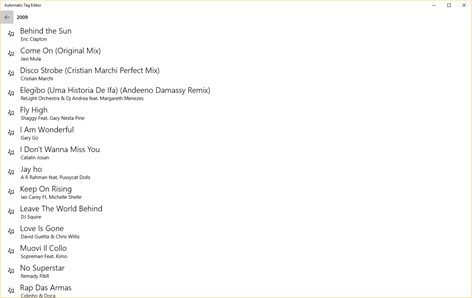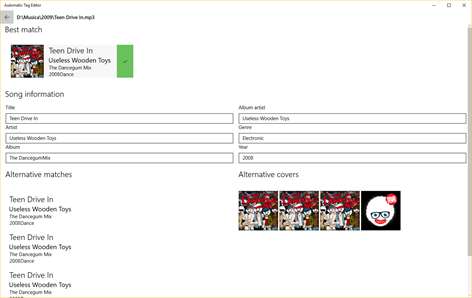Xbox One
Xbox One PC
PC Mobile device
Mobile deviceInformation
English (United States)
Description
Automatic Tag Editor analyses your library and pick for you close tag matches, just tap on the one you prefer and you are done. It will only take five seconds per song...Guaranteed! And that's not all: it also gives you some squared hi-res pictures you can use as cover art by tapping on them.
This automatic editor is perfect for editing ID3 tag of your music library. It updates the embedded tags so you don't lose them when you move files away from your phone.
Edit all the most known tag information: Title, Artist, Album artist, Album, Genre, Year, Track number
Multiple audio formats are supported: Mp3, M4a, Ogg, Flac, Wma, Wav
People also like
Reviews
-
2/15/2018Automatic Tag Editor by Josh
It does not do as it is supposed to do. It can not find my music even though it is on my hard drive.
-
1/20/2018completely useless by Burton
crush every time tried to open the folder
-
2/17/2018Slower than mobile but works by Blaze
At the first launch set your directory to the right folder and it will work fine. When its looking for the information, it can take a little while but it works great.
-
2/15/2018I love the app by Amir Hosein
This best app for editing your music's details on android and I so happy that it is universal now but the WP version doesn't change the cover art just details maybe a bug I don't know.
-
2/7/2018Cant use on mobile. Please update... by İlham
Please update.
-
3/5/2018Needs more features by Allen
The app lacks essential features such as the ability to sort music by date, size, etc. And it also needs to support drag and drop so I don't have to load a huge folder of music just to edit one or two songs. Or please add in the ability to search for songs, that would be even better.