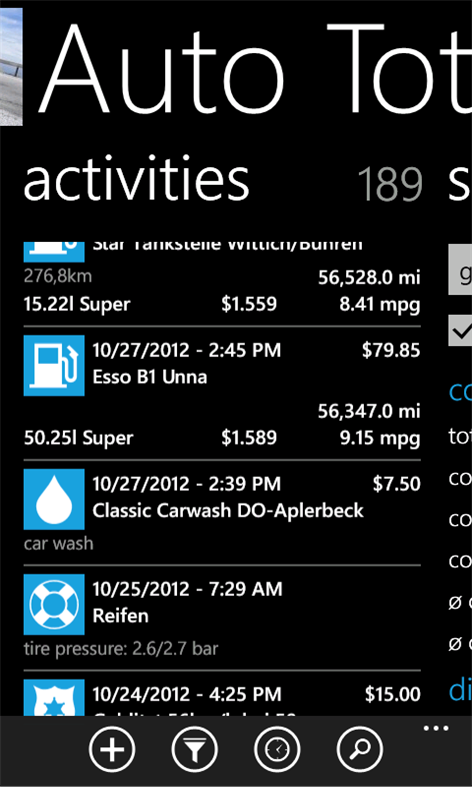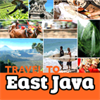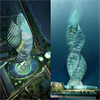Mobile device
Mobile deviceInformation
English (United States) Deutsch (Deutschland) Polski (Polska) English (United Kingdom) Čeština (Česká Republika) Español (España Alfabetización Internacional)
Description
The complete car management for Windows Phone!
Auto Total logs all costs like fueling, it calculates the consumption of your car and gives you many other statistics! Auto Total can manage cars with 2 fuel types like gas! Features: - multiple profiles - list of all costs - auto information - reminder for washing, first aid kid... - parking meter - tire management - statistics - import/export with skydrive - live tile support - and many more...
Simply test Auto Total and enjoy it! The demo is limited to 15 entries.
These rights are needed: Camera -> take a photo of your car Location -> find locations with gps Networking -> allows import/export Webbrowser -> needed for skydrive login
People also like
Reviews
-
6/7/2013by Ken
Works pretty good, a little hinky with some projections (my annual mileage EST is off the charts) but makes for a quick and easy way to record gas and expenses. Exports to CSV fine, import doesn't currently work, but at least you input isn't lost if the developer leaves the marketplace
-
9/21/2012by Sonovi
1. Does not calculate summary statistics for consumption in mpg correctly. Currently my consumption is shown as 2.52 mpg. 2. Some on-screen labels show metric units even when settings state that miles and gallons should be used. 3. Does not allow data to be exported to CSV or similar format. 4. Information entered in "Name" field is not displayed in "Activities" screen. Really, I cannot figure out the purpose of the "Name" field. 5. Includes a list of number plates for several countries. This list has no relevance to the app.
-
5/15/2016by Gary
Great
-
1/28/2016by John
Great so far!
-
1/19/2016by Eko
Not bad
-
1/18/2016Nice app keep it up:) by Edwin
Really work and useful