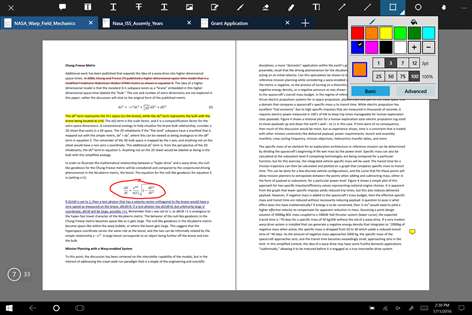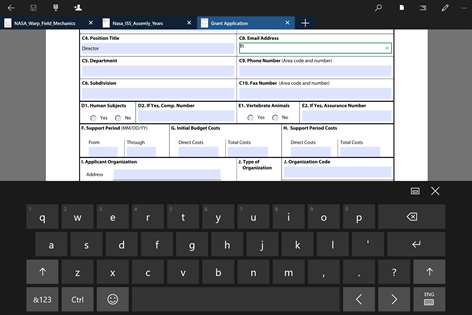PC
PC Mobile device
Mobile deviceInformation
English (United States)
Description
Xodo PDF Reader is an all-in-one PDF reader and PDF editor • Free! No ads, no in-app purchases • Fastest PDF viewing engine and smooth navigation • Write directly on a PDF, highlight and underline text, and more • Annotate PDFs with others in real time • Fill PDF forms and sign documents • Take notes on blank PDFs • Complete PDF support and compatible with Adobe Acrobat® and other PDF viewers supporting standard PDF annotations • Designed to work well on both tablets and phones • Available in your browser as a Chrome App (http://goo.gl/IVsRl0)
HIGHLIGHTS:
PDF Reader • Bookmark pages for future reference • Crop pages to use the screen fully • Night Mode for comfortable PDF reading in dark environments • Use the table of contents to jump to chapters and sections • View as single- or double-page, continuous scroll, and thumbnails • Text search, page rotation, high levels of zoom, and more!
PDF Annotator and Editor • Draw and type text directly on the PDF • Optimized for styluses • Highlight, underline and strikeout text • Add comments, arrows, circles, lines, and more • Use the annotation summary to see all annotations at a glance, and tap one to navigate to it • Scroll by using two fingers while you annotate • Insert, rearrange, and delete pages in PDF documents • Annotate PDFs with others in real time
Sign & Fill PDF Forms • Fill out, save, and send PDF forms • Sign a document by hand, and save your signature for later re-use • Print documents directly from the app
Convert & Create • Use your camera to scan a page, or open an existing image to create a new PDF (supports jpeg, png, gif, tif) • Merge multiple documents • Create new blank PDFs and use Xodo to take notes
Also available for Windows Phone 8, Android, iPhones/iPads, and directly on the web at http://xodo.com/app.
Maxe Xodo Better: Have an idea to make Xodo even better? We'd love to hear it! Please add your idea and vote on other ones here: http://xodo.uservoice.com/. Community interest plays a big part in how we prioritize upcoming features, so let us know what's important to you.
People also like
Reviews
-
10/15/2016New Update Fixed it!!! Thank you! by S
The insert text function stopped working a few months ago when the developers changed it to a more aesthetic layout with Windows 10. But the last update fixed it!! Search no farther for a GREAT PDF annotation program! You've found it! The placement of the annotation tools maximizes screen space and the app as a whole is really geared toward convenience by keeping all the tools visible while your editing. Also, it has a night mode! So many great things about this app! Thank you guys for fixing the text glitch! This is my favorite program for taking notes on pdf slides!
-
3/23/2015by Faisal Bin
Excellent port. Finally a good PDF app on Windows phone. Take that Adobe
-
6/18/2017Love the app, works great with one drive sync by Peter
Excellent and useful app! I store my PDF's on Onedrive and sync them on my computer so all my markups get uploaded to the cloud easily. But app does need a UI overhaul, its a bit ugly, and swapping between text, pen, highlighter, or eraser tools is very cumbersome. Which bring my next point, why doesn't it switch to the eraser when you put my pen upside down!? (one note does this)
-
1/15/2018Always crash by vanasis
The crash still exist, the only way to solve it is reset the xodo data
-
7/8/2017Can't you hear us! by Mahmoud
It suddenly crashes at the beginning and dose not run anymore science last update. Completely unstable. Before this was the best. You must be mad or dead or blind which could not hear our sound. Please debug. Thanks.
-
5/23/2017Nice, but by Kevin
Hi, After using this only a few moments, it seems pretty good, except there does not seem to be an undo command, or way to move an image once it is set in.... or highlight with different colors (at least with the highlight command.) These are things I personally need. Otherwise, it is a pretty cool app. Especially for free!