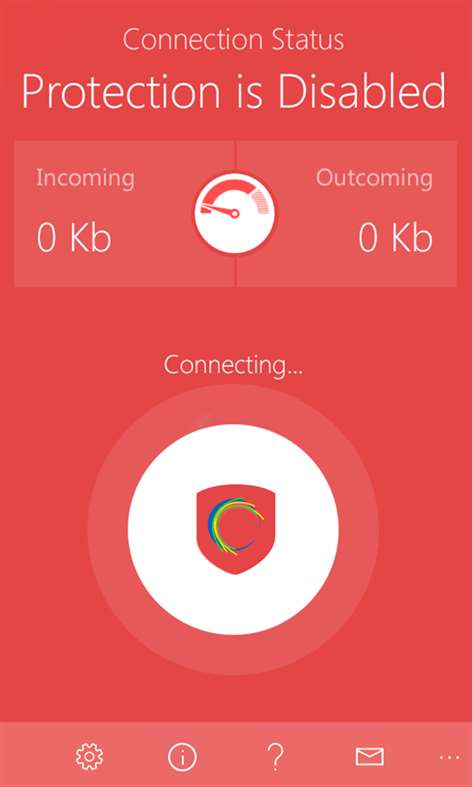PC
PC Mobile device
Mobile deviceInformation
English (United States) العربية (المملكة العربية السعودية) Deutsch (Deutschland) Español (España Alfabetización Internacional) فارسى (ایران) Français (France) Bahasa Indonesia (Indonesia) 日本語 (日本) 한국어(대한민국) Português (Brasil) Русский (Россия) Türkçe (Türkiye)
Description
Frustrated about not being able to access geo-restricted contents? Worried about online safety, cybercriminals and hackers? Wondering how to keep online activity completely anonymous, private and secured? Install Hotspot Shield VPN – the World’s most trusted security, privacy and access app.
- Unblock any websites and apps from school, work, home or anywhere in the World.
- Stay private and anonymous online, preventing anyone from tracking your online activities.
- Get protected from hackers and snoopers on public WiFi connections.
Highlights of Hotspot Shield Free VPN Proxy.
* FREE and UNLIMITED: You have the choice to use basic features for free (forever) with unlimited access, or simply upgrade to Elite for more features!
* Most Trusted VPN: Trusted by more than 350 million global users and featured by Fortune, Forbes, TechCrunch, New York Times and many more renowned media.
* Unparalleled VPN Performance: Hotspot Shield fully own all VPN servers and the proprietary servers ensure fastest VPN speed, and most stable & secured connections.
* No Logs Kept: Hotspot Shield doesn’t track or keep any logs of its users and their activities. You are completely private and anonymous with Hotspot Shield.
* Support: We are striving to be one of the best VPN choices for you, so we are always open to feedbacks and suggestions. Any questions, simply shoot an email to [email protected]!
Get Hotspot Shield Free VPN Proxy Now! And if you love us, don’t forget to spread the love by giving us 5-stars!
-- What is a VPN
VPN stands for Virtual Private Network. When connecting to a VPN server through Hotspot Shield VPN Proxy for example - it sets up a secured and encrypted connection to the server in another country. Because of the encryption process the data cannot be filtered or blocked.
-- Why using a VPN
With a VPN, you are not only able to unblock geo-restricted or censored services, such as Facebook, Pandora and Youtube; your online privacy and security will be greatly bolstered as you’ll be surfing the web completely anonymously.
-- VPN vs. Proxy
VPN and Proxy can both conceal user identity through re-routing internet traffic and change IP. A Proxy server is however, completely browser based and might not be compatible with certain web pages that use non-browser technology. Unlike a Proxy, a VPN service encrypts all your traffic, and will work with all internet based services. In summary, VPN will provide you with more online freedom, privacy and security.
-- Why Hotspot Shield VPN?
Hotspot Shield VPN is the most trusted VPN brand with top performance on speed, stability and security. Hotspot Shield enables user online activities, sites visited, searches and personally identifiable information to always stay private and secured. Hotspot Shield VPN offers the below basic features for free:
⇨ Unblock any websites and apps – access geo-restricted content from anywhere on your device.
⇨ Get complete protection from cybercriminals - Hotspot Shield’s banking-level encryption hides your IP address from snoopers
⇨ Enjoy complete anonymity - hide your IP address, identity, and location from websites and online trackers.
- About AnchorFree™
AnchorFree is a privately held, venture-backed company based in the Silicon Valley. AnchorFree believes in placing consumers in control of their personal information online. AnchorFree provides millions of users with online security, privacy and access through its most popular VPN product - Hotspot Shield.
- Follow us on …
Google+: plus.google.com/+HotspotShield Facebook: facebook.com/hotspotshield Twitter: twitter.com/Hotspotshield | @HotspotShield
Copyright © 2016 AnchorFree, Inc. All Rights Reserved
People also like
Reviews
-
7/9/2017Cannot change permissions after download by Cameron
In order to install you have to give it too many permissions that it says you can change later in settings. If you are using the basic version, there are no options in the settings to customize the permissions.
-
10/11/2016Won't connect by Gary
It won't connect. When I try to connect it starts and displays "enabling protection" but quickly returns to red screen with "protection disabled". Have tried signing in with different accounts, uninstalling/reinstall. It never offers to install certificate when app is installed.
-
9/1/2015by Moiz
Works perfectly. For Gods Sake guys, no password is required. Just click done when prompted. Also you will have to install a new certificate ever 5-7 days. • Remove the certificate that was previously installed by Hotspot Shield, to do this open Settings > VPN > tap and hold on HotspotShield and click remove. • Open Hotspot Shield, tap on red icon and install the certificate again. Here are some fixes for usual issues. 1: Password Required? No. Just leave the password field blank when promoted and tao done. It will install automatically. 2: Can't login to Microsoft account? Delete the app. Perform a soft reset by pressing & holding Volume Down+Power button simultaneously for 10 seconds & wait for your phone to restart (you'll have to set the date+time again from the setting menu). Install app again now login. 3: VPN worked before but it doesn't work anymore. It connects but doesn't work. Help? You're certificate has expired. Re-install the certificate again.
-
1/26/2017Doesn't work by Ken
I think this app is exactly the same as TouchVPN.... Both of them simply doesn't want to connect without giving any error message.... That's a poor UX...
-
10/27/2015by erfan
I can't use it!!! When I open and tap to sign in with Microsoft account see "authentication failed" Please fix It I really need VPN