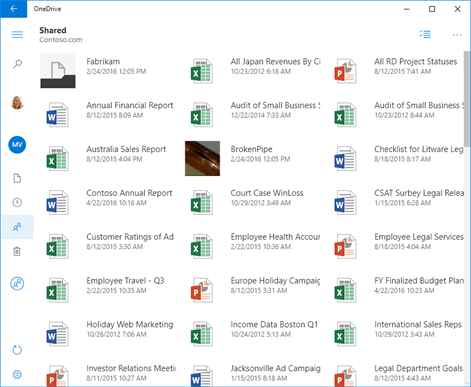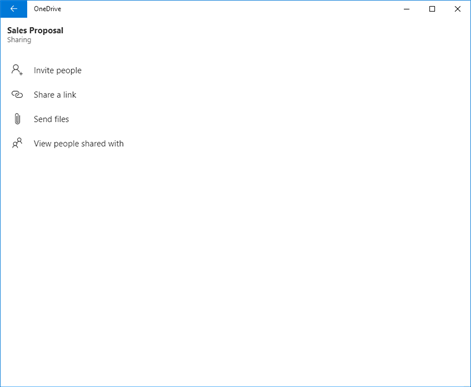Xbox One
Xbox One PC
PC Mobile device
Mobile deviceInformation
English (United States) English (United Kingdom) Afrikaans (Suid-Afrika) አማርኛ (ኢትዮጵያ) العربية (المملكة العربية السعودية) Azərbaycan Dili (Azərbaycan) Беларуская (Беларусь) Български (България) বাংলা (বাংলাদেশ) Bosanski (Bosna I Hercegovina) Català (Català) Čeština (Česká Republika) Dansk (Danmark) Deutsch (Deutschland) Ελληνικά (Ελλάδα) Español (España Alfabetización Internacional) Español (México) Eesti (Eesti) Euskara (Euskara) فارسى (ایران) Suomi (Suomi) Filipino (Pilipinas) Français (Canada) Français (France) Galego (Galego) Hausa (Nijeriya) עברית (ישראל) हिंदी (भारत) Hrvatski (Hrvatska) Magyar (Magyarország) Bahasa Indonesia (Indonesia) Íslenska (Ísland) Italiano (Italia) 日本語 (日本) Қазақ (Қазақстан) ភាសាខ្មែរ (កម្ពុជា) ಕನ್ನಡ (ಭಾರತ) 한국어(대한민국) ພາສາລາວ (ສປປ ລາວ) Lietuvių (Lietuva) Latviešu (Latvija) Македонски Јазик (Македонија) മലയാളം (ഭാരതം) Bahasa Melayu (Malaysia) Norsk Bokmål (Norge) Nederlands (Nederland) Norsk Nynorsk (Noreg) Polski (Polska) Português (Brasil) Português (Portugal) Română (România) Русский (Россия) Slovenčina (Slovenská Republika) Slovenščina (Slovenija) Shqip (Shqipëria) Српски (Србија) Srpski (Srbija) Svenska (Sverige) Kiswahili (Kenya) தமிழ் (இந்தியா) తెలుగు (భారత దేశం) ไทย (ไทย) Türkçe (Türkiye) Українська (Україна) O'zbekcha (O'zbekiston Respublikasi) Tiếng Việt (Việt Nam) 中文(中华人民共和国) 中文(台灣) Srpski (Srbija I Crna Gora (Bivša))
Description
Do more wherever you go with Microsoft OneDrive. Get to and share your documents, photos, and other files from your Windows 10 phone, computer (PC or Mac), and any other devices you use. Use the Office mobile apps to stay productive and work together, no matter where you are. The OneDrive app for Windows 10 lets you easily work with your personal and work files when you’re on the go. • Save and share files with free online storage. • Quickly open and save OneDrive files in Office apps like Word, Excel, PowerPoint, and OneNote. • Easily find photos thanks to automatic tagging. • Share albums of your favorite photos and videos. Note: For you to sign in to OneDrive for Business, your organization needs to have a qualifying SharePoint Online or Office 365 business subscription plan. You can't sign in with an account from an on-premises directory. This app is provided by Microsoft. Data provided through the use of this store and this app may be accessible to Microsoft and transferred to, stored, and processed in the United States or any other country where Microsoft or its affiliates maintain facilities.
People also like
Reviews
-
6/3/2017Great for Getting Captures off XBO to PC by Unknown
It's simple to use and built right into the Xbox OS. Clients available on multiple platforms. Uploads media quickly as well. I do wish Gold members would be granted more ''free'' storage though like Office 365 users.
-
8/2/2015BRING BACK PASSCODE FEATURE! by Eric
The windows phone 8.1 version was great because i could passcode protect sensitive files , now that option is gone on the Windows 10 version. Please correct this! Other than that the app is great.
-
4/17/2017Surprisingly Useful BUT.... by FAN Of KILLJOY
I highly recommend you have a passcode on your Xbox Live account or anyone who logs in can see EVERYTHING YOU HAVE IN ONEDRIVE including stuff not from Xbox Live (your computer & android devices) ❤❤❤❤❤ love it tho
-
5/17/2016Superb, easy, and reliable cloud storage! by Kokass
I use OneDrive daily. I use it to store my Music where it can be accessed and streamed to any of my Windows devices (or those devices where Microsoft Music /Groove app is available). I use it to have my Brother MFC printer/ scanner directly upload all documents I scan for access later. I use it for my pictures and other data. It's a great tool and the service is solid. I can't even recall a period where the service was down or impaired and I was in need of my data. The selective sync on desktop is great and the browsing experience is clean and simple. Can't beat! Update 5/17/2016 for UWP version: The app is pretty slow at this point. I'm not sure what it is doing, but it usually makes sense to just use the web interface. Good start, but will need some work it seems. Thanks! My rating remains the same because it applies to the service. Not this app.
-
8/8/2015Used daily by Devin
I love the easy document and photo backup and the seamless transition from phone to PC.
-
4/19/2017Good idea but.... by Ariella Gray
Although i like the idea of being able to manage your music vids and other content with one app i Do so see some flaws in the program. One allowing others to gain access to your content and being allowed to alter is should never be allowed. If they put something vulgar in the person who originally created or had the content could get in trouble. Also the Settings feature is extremely lacking. No screen adjustment or gamma correction are present and are sorely needed.
-
6/15/2016Nearly Required for anyone who uses OneDrive by John
Good start to what I hope to be a great app. Allows access to personal OneDrive as well as work/school Onedrive accounts. Works like a mobile app where you can dip in, upload or get individual files without having to sync any folders to your device. Easier then using the website.
-
3/16/2017Please add by LA Cosmic
Please add a way to downlaod picktures from the xbox one browser, share photos with xbox one friends/clubs, Make photos into wallpaper/Profile picture