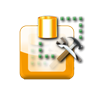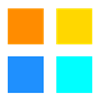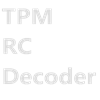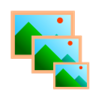Available on
 PC
PC Mobile device
Mobile deviceInformation
License:Free
Category:Developer tools
User-rating:1.0 ( 0 Reviews )
Publisher:OptoFidelityApps
Language supported:
English (United States)
Minimum
OS:Windows 10, Windows 10 Mobile
Architecture:x86
Recommended
OS:Windows 10, Windows 10 Mobile
Architecture:x86
Description
Application to use with Windows Mixed Reality Headset devices when testing performance with OptoFidelity VR Multimeter.
Keyboard shortcuts: F1 - Motion-to-photon test F2 - FPS measurement test M - Start FPS measurement test sequence Esc - Exit application
Show More
People also like
Reviews
Articles
About WMRH Test Application