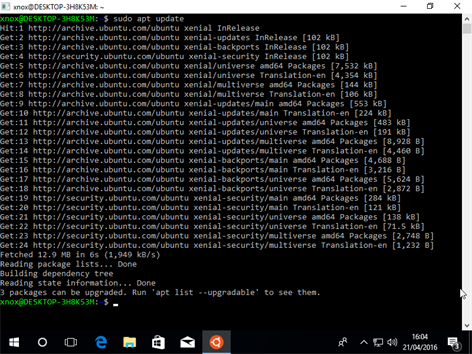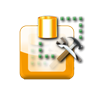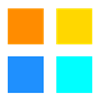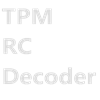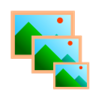PC
PCInformation
English (United States)
Description
Ubuntu on Windows allows one to use Ubuntu Terminal and run Ubuntu command line utilities including bash, ssh, git, apt and many more.
To launch, use "ubuntu" on the command-line prompt (cmd.exe), or click on the Ubuntu tile in the Start Menu.
To use this feature, one first needs to use "Turn Windows features on or off" and select "Windows Subsystem for Linux", click OK, reboot, and use this app.
The above step can also be performed using Administrator PowerShell prompt: Enable-WindowsOptionalFeature -Online -FeatureName Microsoft-Windows-Subsystem-Linux
People also like
Reviews
-
12/12/2017I've been waiting almost 20 years for this... by Doug
Thank you! The inability to run *nix utilities native inside of Windows has been a thorn in my side for decades. This isn't a re-hash of Cygwin, this is full-blown Linux running inside of Windows. I look forward to being able to run full GNOME software at some point in the future, but for now, I'm *extremely* happy to be able to run command line utilities. I'm so happy that I'm removing my Linux partition from this computer, to force myself to find any flaws, so I can help make this as awesome as possible. Thanks again! Pros: * Full apt repository with all of the command line software you would expect: grep, find, sed, strings, hexdump, fdupes, etc. Cons: * There doesn't seem to be any way to be able to read raw hardware devices (/dev/sda, /dev/cdrom, whatever). * Some partitions mounted in Windows (i.e. a thumb drive) won't show up in Linux, but some will (i.e. a portable hard drive). * There doesn't seem to be any support for mounting ext[234] filesystems, yet.
-
2/21/2018Fantastic software for Windows, but watch your files by Sean
Ubuntu (and the whole LXSS environment) is fantastic, and is super helpful for productivity. However, because of the "appification" of this package, your entire home directory is stored inside the LocalState directory under the package, and this directory is NOT backed up during a reinstall. So when Windows tells you "Your files will be preserved and any programs will be uninstalled", that means that your Ubuntu home directory will be lost. If you do decide to use this, make sure to store your data under /mnt/c/ and not in ~, because ~ will not be backed up when the package is moved to \windows.old.
-
7/12/2017Helpful by Mike
This is a great app that lets you run Ubuntu natively in Windows. It's surreal being able to start a server in my Ubuntu terminal and be able to open it and edit its files in a Windows browser and Windows text editor. The time it took to update to get Windows Insider to download this product was inconvenient, but I understand why it's necessary. My only complaint is that the Ubuntu files aren't easily found from Windows (as far as I can tell). It took me a few minutes to find my Ubuntu files to edit them. Overall, this is a fantastic app and a move in the right direction for Windows.
-
7/14/2017Make sure to enable Linux Support first - Install Fails by Dave
If your installation is failing, you didn't enable the Linux support. See the description to enable addin or use Powershell to enable it!!
-
7/11/2017Great! by Ewrin
will linux subsystem support GUI?
-
12/17/2017Finally by Aaron
Works almost flawlessly. Windows is finally a Viable product for Software Development. Excellent job WSL team.