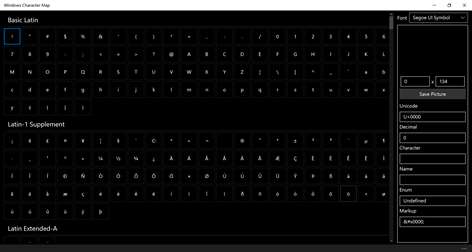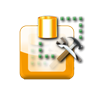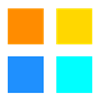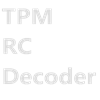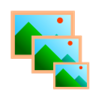PC
PC Mobile device
Mobile deviceInformation
English (United States) 中文(中华人民共和国) 中文(香港特別行政區)
Description
Windows Character Map modernizes the classic application,with larger symbol icon and unicode character
People also like
Reviews
-
8/29/2016Complicated! by Nancy
This app like so many in Windows 10 is so much more complicated than the old version. The previous you could easily browse fonts, easily copy what you wanted and paste it. I really do not like much in 10.
-
11/21/2016Lots more "characters" for your use in Windows 10 by Dale
This app is organized and has just about every "character" you would need for school, science and business.
-
8/29/2016Love it! by Peggy
I just found this and it's so cool!! I quickly figured out 2 ways to use it: I can save what I want to files on my computers and then copy and paste or just insert, or I can highlight the character in the blue box and copy and paste it where I want to use it and enlarge it if needed. I was looking for the O slash and found a treasure trove of symbols!
-
7/12/2016Can't add symbols to websites. by Carrie
I don't know how anyone else worked it, but it's very confusing and there's no way to put the symbols that you want onto the website. Windows 7 was much easier, but Windows 10 is very confusing. They need to change the way on how to add it to the websites instead of saving it to a hard drive.
-
6/26/2016Wow! I love it :) by Brian
Works great and looks great. Thanks!
-
10/3/2013by Kai
Not bad
-
11/15/2012by User
超级棒
-
9/14/2012by WENTSENG
好,希望关闭重力感应,把分享移至菜单里面