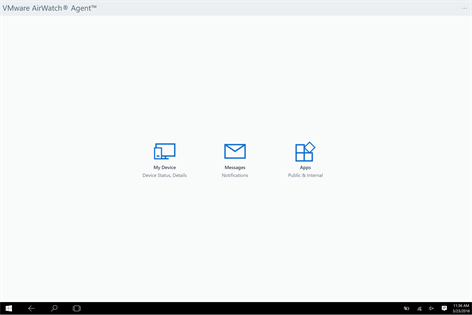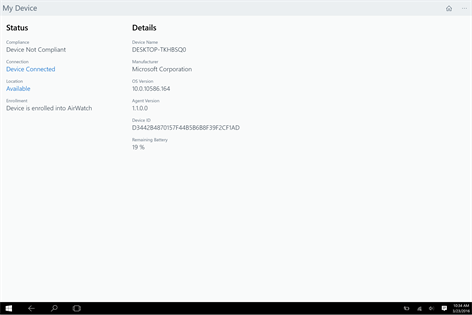PC
PC Mobile device
Mobile deviceInformation
English (United States) العربية (الإمارات العربية المتحدة) Čeština (Česká Republika) Dansk (Danmark) Deutsch (Deutschland) Español (España Alfabetización Internacional) Français (France) Italiano (Italia) 日本語 (日本) 한국어(대한민국) Nederlands (Nederland) Polski (Polska) Português (Brasil) Русский (Россия) Türkçe (Türkiye) 中文(中华人民共和国) 中文(台灣)
Description
The AirWatch agent is a device management solution that enables you to secure, monitor, manage and support your entire fleet of smartphones, including Windows Phone
The agent works only in conjunction with the AirWatch console. It will be used to enroll an end user into AirWatch.
This enterprise solution provides your IT department a simple and integrated way to manage all mobile devices in your company, allowing you to reduce costs, improve efficiency and enhance your technical support.
Click to activate the agent:
1) Download and install the AirWatch agent for Windows Phone through the Windows store. 2) Once installed on your device, activate the enrollment with just your email address or the server URL, Group ID and user credentials provided by the IT department of your company. 3) When this is complete, your device will be secured and will have access to all corporate resources
If you need assistance or have problems with the AirWatch MDM agent or other services, please contact the IT support for your business.
People also like
Reviews
-
5/1/2016Can't enroll by Carlos
App appears broken. Does not allow me to enroll without typing all in the settings manually.
-
4/6/2016Broke traditional manual enrollment by Nigel
See title
-
11/3/2016Stuck at Authentication in Progress by Hemendra
Stuck at Authentication in Progress
-
5/17/2016Doesn't Work by Benjamin
Won't pull the certificate from my org so it's useless. AirWatch support won't provide any inclination that they're doing anything about it any time soon. Only option at this point is to lean on Microsoft to get them to lean on VMware.