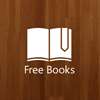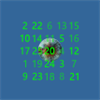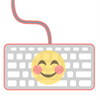PC
PC Mobile device
Mobile deviceInformation
English (United States)
Description
This application allows you to control any 2011-2013 model year Samsung smart devices over WiFi with your Windows device. As long as your phone is on the same network as your Samsung device, you can do anything a physical remote can do and more! Change channels, adjust the volume, navigate around the Smart Hub, and even fill out certain text fields with your keyboard.
Use your phone to connect to as many Samsung devices as you have in your house and control them all. The trial version is identical to the full version with the exception of advertising.
Supported Target Devices: * Model year 2011-2013 * LED 6500 series or higher (model code starts with 'U') * LCD 650 series or higher (model code starts with 'L') * PDP 6500 series or higher (model code starts with 'P')
Other Samsung devices such as Blu-Ray players with smart functionality are also supported. Most Samsung "network remote" devices are supported.
This application was developed and released in accordance with Samsung Developer Terms and Conditions, see http://developer.samsung.com/terms-and-conditions.
People also like
Reviews
-
6/1/2016Won't attach to my TV by Tami
the app is a great idea but it wouldn't attach to my TV. I finally got my computer to find my laptop through my pullout tab on the right in Windows10. I had an HDMI cord connected to my Samsung 60 and it blocked me from attaching to it through the WIFI. When I got it up and knew it was working I disconnected it and tried it through this app but all it said was couldn't connect. I tried it again through the pull out on the left, and clicking on CONNNECT and it came right up. THIS app just did not do what it said! SORRY.
-
10/10/2014by tori
Should make it work for the 4500 series
-
1/29/2014by Kaleb
Wish the internet button worked. Other than that this app does what it says. * was free on WP7 now I have to pay? Don't think so
-
1/27/2015by Олег
Sorry my English, I'm from Russia. All functions app it's work in TV Samsung F series (2013), all options work correctly. Very good.
-
4/6/2015by Matefi
Perfect ap....
-
3/31/2016by Hannah
Best remote I've found for the cost. Wish the text input function worked and the media buttons were better suited for my tv.
-
11/29/2015IT DOES NOT WORK by Chris
I clicked on the train then tried to launch the app on my surface 2 and it would just crash and not open. I was really hopeful that this would work but guess not.
-
12/28/2014by Arne
Worked great on my F series TVs but won't connect to my new H series UHD display.