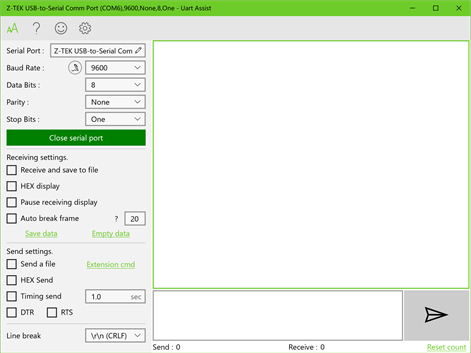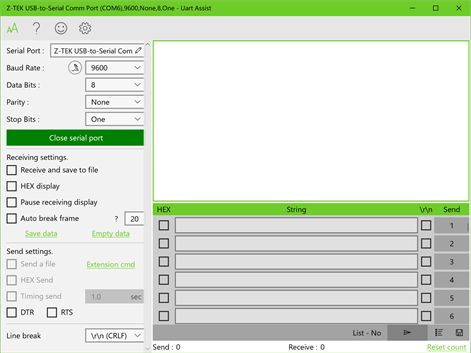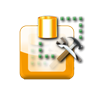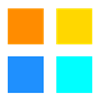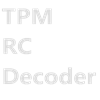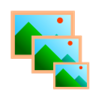PC
PC Mobile device
Mobile deviceInformation
English (United States) 日本語 (日本) 中文(中华人民共和国) 中文(香港特別行政區)
Description
1. Receive the incoming data from the serial port and display it in the window. 2.The received data display mode can be selected as "string" or "HEX". 3. You can change the string encoding type in the settings. Supports multiple character encoding "ASCII", "GB2312", "UNICODE", "UTF-8", "BIG5", "shift_jis" 4. The serial port baud rate can be selected from 300bps to 1500000bps (hardware support is required for baud rate> 115200). 5. Support custom serial port baud rate. 6. You can enter the string you want to send in the send box and send and send support for "String" or "HEX". 7. Support for extended commands, up to 600 custom commands. 8. Customize the list of commands to combine multiple commands to be sent into a list. Just click once to send, automatically execute the list of the various orders 9. Automatic break frame function, if you receive a time interval between two packets, will be inserted in a packet of data after the line, the next packet data from the new line to facilitate the observation.
People also like
Reviews
-
9/6/2016Works okay by Jared
Would be nice to be able to change the font (eg. to a more terminal-like font) Also when text is auto-scrolled, the last 5 lines are off the screen :(
-
7/12/2016Works kind of. by Chris
The interface should be updated to show that the top screen is display (and not for input) and the bottom with the paper airplane icon is to send the command to serial. Also, while I was able to tell that I was sending commands since the "bytes received" counter would go up, the output from the serial port would not be displayed in the top box. Lastly, "green" is Open and "black" is Closed. Happy to change my review if there's an update that fixes the issues.