PC
PCInformation
English (United States)
Description
Trello gives you perspective over all your projects, at work and at home.
Bring Trello to Windows in a dedicated workspace. The Trello Desktop App features native notifications, powerful enhancements and more - away from the distractions of your browser.
Stay productive with a beautiful minimal interface that doesn’t get in the way of your work. Create new cards instantly from anywhere with a Quick Add window. Get notified whenever there’s new activity in any of your Trello boards. Work on multiple boards at once with multiple windows. Set a global shortcut that opens the main window from anywhere. Navigate between your starred boards with a quick shortcut.
All Trello shortcuts work just like the web, including keyboard shortcuts, drag & drop and more.
---
Some useful Trello shortcuts: Ctrl+Alt+Space - Open Quick Add window to quickly create a card (customizable) Ctrl+Shift+N - Create another window Right-click on card - quick edit menu Ctrl+Alt+C - Copy URL of current open card or board Ctrl+Alt+V - Open any Trello card or board by pasting it into the app from your clipboard Ctrl+Alt+T - Open app from anywhere (customizable) Ctrl+1-9 - Quick access to your Starred Boards Ctrl+Shift+B - Open Boards page Ctrl+D - Open Default Board
---
Whether it's managing a team, writing an epic screenplay, or just making a grocery list, Trello is your sidekick for getting things done and staying organized.
"Trello is an awesome project management tool that makes collaboration easy and, dare I say, even fun." LIFEHACKER
With Trello you can:
• Create boards to organize anything you're working on • Use them solo or invite coworkers, friends and family to collaborate • Customize workflows for different projects • Add checklists of "To-Dos" on cards • Assign tasks to yourself and coworkers • Comment on items with your friends • Upload photos and videos • Attach files • Display cards in a calendar view with the Calendar Power-Up • Trello is free to use forever with options to upgrade to Gold for loads of extra fun and functionality
People also like
Reviews
-
9/22/2017Good but need improvements by Guilherme
-You can open multiple windows of Trello and there's no setting to disable this behavior. I have the app pinned to my taskbar and I prefer to click it instead of clicking the system tray menu and often results in dozens of apps running at the same time and flooding my system tray menu. -If you open the app, minimize to the system tray, open again from the system tray, minimize from the system tray and try to open again from the system tray, the app will glitch and become an invisible window. I'll update my rating when you fix these problems.
-
12/20/2017Notification doesn't work by Vo
Notification used to work when the app was opened. Now it jut stop working altogether.
-
9/18/2017Needs pin board otherwise perfect by Lee
so happy to see this app. Have been using another app which is well done but lacks desktop notifications. However, the one feature it has this one is lacking is the ability to pin a shortcut to a particular board to start/taskbar/desktop. Add that and ill add the 5th star. Nicely done Trello!
-
2/23/2017Poor Drag and Drop by Charles
One of the things I love about Trello is how satisfying it is to drag and drop cards - it's very smooth and feels like a desktop application. But drag and drop in the Paws app was rough - the card "stuttered" and flickered and a strange duplicate version of the card floated on the right side of my screen. As a result I deleted the app, but I'll try it again when they get this fixed.
-
2/2/2017Finally! What I've been waiting for! by Johnathon
Let me begin with I have been a long time user of Paws for Trello on macOS. And using Trello for a while with some of the store apps on the Windows Store, I will gladly invest money to this developer because of the quality of app they made for macOS. I am really excited to see what they can do with this growing platform and it should be interesting. Already they are offering a better experience than most of the other applications on the store. I just hope that they stay true to their nature and they start to parity the features on the macOS software to the Windows 10 experience. Like right now I can't really use the short cuts to open Paws or create a new card from any where cause they don't seem to be working and also the app doesn't stay in the system tray, but I figure those will be added later. Now if I could only get myself into their Beta program!
-
3/27/2017Nice app. by Arvid
Its a nice app, issues with drag and drop has been fixed.
-
9/25/2017will not install by Walter
windows store just stares at me after I click on it to install.
-
9/21/2017Could be better by Luke
This really could be more polished than an Electron web wrapper... but it works.