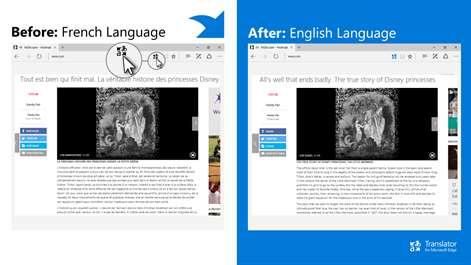PC
PCInformation
English (United States) العربية (المملكة العربية السعودية) Čeština (Česká Republika) Dansk (Danmark) Deutsch (Deutschland) Español (España Alfabetización Internacional) Español (México) Suomi (Suomi) Français (France) עברית (ישראל) Italiano (Italia) 日本語 (日本) 한국어(대한민국) Norsk Bokmål (Norge) Nederlands (Nederland) Polski (Polska) Português (Brasil) Русский (Россия) Svenska (Sverige) Türkçe (Türkiye) Tiếng Việt (Việt Nam) 中文(中华人民共和国) 中文(台灣)
Description
With Translator for Microsoft Edge, you can translate foreign language webpages and text selections for 60+ languages. Look for the Microsoft Translator icon in the address bar when visiting a foreign-language webpage. Click on the icon to instantly translate the webpage to your preferred language. You can also select text you want to translate and right-click to get in-line translations.
For a full list of supported languages, please visit https://www.microsoft.com/translator/languages.aspx.
If the extension does not work after install, please restart Microsoft Edge. If the extension still is not working, please provide feedback through the Feedback Hub.
People also like
Reviews
-
10/7/2016It translates, but causes issues. by Archwizard
The extension does its main job properly, at least in my use cases, but causes problems when typing, especially when posting replies under Facebook comments. I suspect it interferes with spell checking, and even the copy/paste feature. I often get duplicate sections of my text, when I paste. i.e. a paragraph above the content I copy/pasted.
-
3/12/2017poor inverted condition by 永田
can't recover the original text once translated.
-
5/23/2017Very quick and useful by 昊
The translation is very fast and accurate. There are many choices of target language, which makes it very useful.
-
1/11/2017Translates well by Vivek
The app gets the job done and translates reasonably well. As with any language translation and what that means could be different, communication is a lot more than words, but the app does it's job well of translating the words.
-
2/1/2017Best Translator app by Ahmad
Its easy to use . Supper app. So many language in one app to convert the other languages.I rate it 5 stars