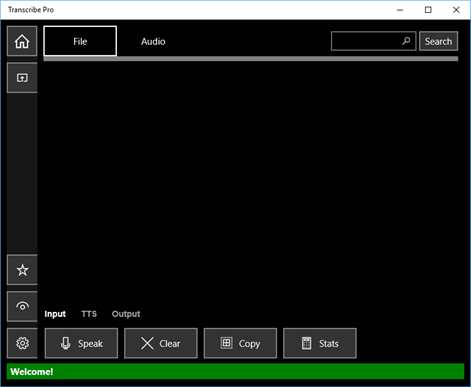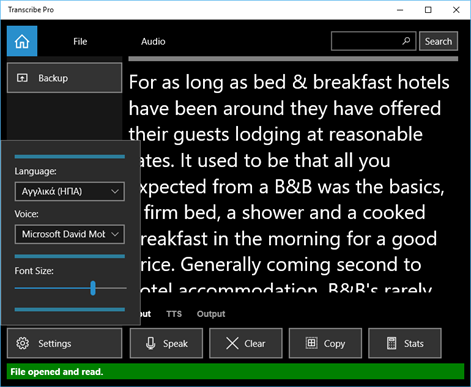Xbox One
Xbox One PC
PC Mobile device
Mobile deviceInformation
English (United States)
Description
Transcribe Pro is a text-to-speech app that helps you produce text documents from recorded speeches, or from your own voice, with ease. It understands most of the words that a user can say in any of the supported languages and even recognizes popular proper nouns. You can spell new words into the app. There is support for basic punctuation. An internet connection is needed for this transcription software to function.
To transcribe a Youtube video, click the Speak button to put Transribe Pro in listening mode. From the top menu select Audio -> Youtube, enter the URL of the video. The Youtube video will begin playing after a few seconds. Click or tap on the progress bar to pause the audio. Repeat or paraphrase the last sentence. Click or tap on the progress bar to resume the audio. Continue doing the last three steps until the entire audio file has been transcribed. One of the best transcription services.
To make a transcription of an audio file, click Audio -> Audio File from the top menu, select the mp3, wav, wma, m4a file you want converted to a text document and proceed as with the Youtube video.
With Transcribe Pro, your data is protected. To save a file, click File -> Save from the top menu, or the Save button under the Output tab. A unique name will be given to the text file. The file will also be saved in the Backup area. Click the Backup button on the navigation menu to the left. Click the Hamburger button in the top left, to expand the navigation menu and see the Backup button. If the app shuts down abruptly, the content in the text area will be saved in the database.
You can also play back content. Click the TTS tab in the lower part of the app window. Click the Settings button on the navigation menu to the left. Select one of the voices from the Voices dropdown. Click the Play button. Click the Pause button to pause playback. Click the Rate button and use the slider to speed up or slow down the playback rate. Click the Volume button to increase or decrease the volume intensity of the playback.
People also like
Reviews
-
2/25/2017Doesn't transcribe off of pre-recorded audio recordings by Corky
Oops, I made a mistake. I didn't realize this app does not accept audio files from MP3 files to transcribe. Darn, I am trying to transcribe oral histories for a museum project and now can't use this app. Can you please refund this product for me? Thank you.
-
1/8/2018Voice Transcript Reasonable; File Bad; Wow! no UNDO!!! by Jeronimo
One of the most annoying things about this app, is that it does not have an UNDO function! I just spent an hour on a transcription. Then, making a minor deletion, it somehow deleted the entire transcription! and no backup retrievable! No UNDUE!The voice transcription seems to work fairly well. There are some obvious glitches I don't think with my voice, but the recognition software. My biggest complaint is with the Audio File / YouTube transcription. The software IMPLIES that it will transcribe audio files. What it really does is to load the files so that the user can listen and repeat the words. Not good. I only learned this when I watched the instruction video.
-
12/6/2017Stop working day 2 by Unknown
I honestly was looking forward to this software, however it does not work past day 1 :( I hope this gets figured out.
-
10/27/2017Disappointing by Nelson
Does not transcribe normal video files.
-
10/27/2017Just crashes by Greg
Don't bother with this. Opened an audio file. After it played the app crashed. Glad there is a trial so you don't waste money.
-
10/19/2017Could not transcribe my meeting audio by C
Could not transcribe my meeting audio
-
10/16/2017Good, but could be better, only thing I've seen so far! by Unknown
It does turn speech into text. Sometimes not that accurate, but ok. I wish I could import an mp3 or audio file and have it convert it to text. Instead I have to play it on another device. Maybe I am not familiar enough with the program. I like that you can copy the text to past into other applications, like word. It's a pretty impressive software of app. So, fair accuracy and importing are my issues other than I like it a lot. I haven't used it a lot, so this is my first impression. I am not familiar with exporting capabilities yet. But overall it's pretty good. I would like if the program also read text as well as converted it a 2 in 1! glad it's out there, I guess you can do videos or youtube as well... not sure yet. But it would be cool if it could create captions and then export those.
-
10/14/2017works great by Carrieann
works great