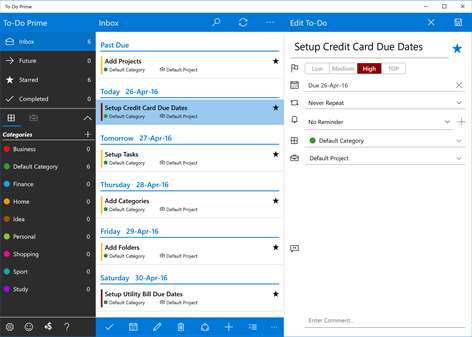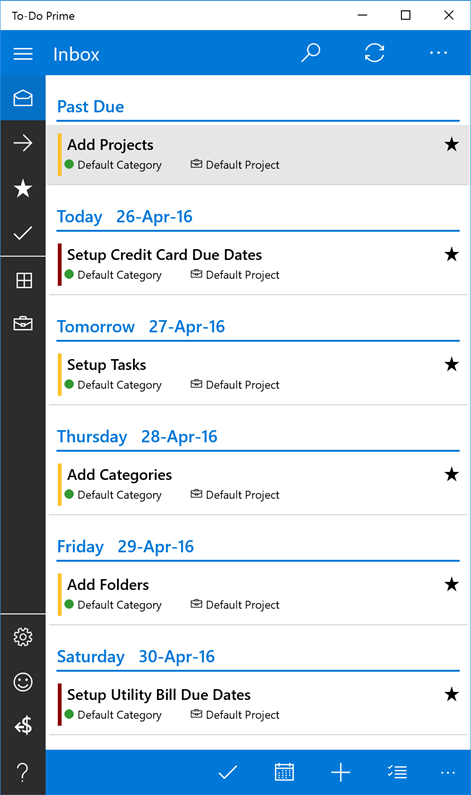PC
PC Mobile device
Mobile deviceInformation
English (United States) Русский (Россия) Português (Brasil) Deutsch (Deutschland) Español (España Alfabetización Internacional) Français (France) Português (Portugal) 中文(中华人民共和国)
Description
Get organized with this effective and intuitive To-Do Prime app. This effective to-do list app lets you keep track of everything you need to do and alerts you on set reminders. Sync to-do's with Windows 10, Windows 8, 8.1 and Windows Phone 8 devices. 1QGS9KQ
People also like
Reviews
-
5/12/2014by Angyl
Too many clicks/taps required to arrange a project, can't re-arrange task order if you discover a dependency step later. Decent start but needs way more attention to ease of use and gtd flow, especially given the heavy potential feature set.
-
11/6/2014One Negative by Joe
I like the format, very good for scheduling multiple projects. The one thing I dislike is that repeating events only show on the calendar view for the initial instance. If you schedule a repeating event, it should show that appointment on the calendar every time it occurs until the finish date. Maybe I'm missing something. I looked through all the settings and tried different configurations. I even reset my system date to see if that would spur the app to block out the time on the calendar view. No change. The webpage help is minimal, only giving information on things that most users would intuitively pick up for themselves through exploring the app. As it stands, I guess I'll enter each instance of the same weekly meetings as individual "to dos" with no repeat. It's going to be rather cumbersome to enter 60 individual events when I should only need to enter 3.
-
1/29/2015by Jasmia
Finally! After trying out at least ten to-do apps, calendar apps, organizing apps, I found one that works for me! Syncs with the Windows 8.1 PC and Windows Phone version of the app seamlessly and also syncs with your PC and phone Outlook calendar, too! Sign in with your Microsoft Account and your good to go. I've added some of my daily to-dos, some projects, my school schedule and homework, and my shopping lists, all easily color coded by category and level of importance. I get the reminders I set up nicely on my PC screen and phone. I've been saved. Thanks!
-
1/27/2016Great app by Jay
Great app for all Windows devices. I use it on Windows Phone, laptop, and tablet, which keeps me on track with the tasks I need to do. It works great with Windows 10, too.
-
5/19/2014by Dave
Coming from Android to Windows Phone 8, one of my biggest concerns was finding replacements for a few key Android apps I used every day. To-Do Prime has proven to be an ideal replacement for keeping track of things to do (replacing Todoist in Android). TDP was easy to learn, fast to set up and does a great job for both my partner and me. Add to that great and fast developer support and you have a great product!
-
10/14/2014by Mojtaba
Best todo app. I tested many. The only ugly thing is its font which is too big and is not adjustable. I beg developers to make it adjustable or at least make it much smaller. I want to see more tasks at one screen. Please.