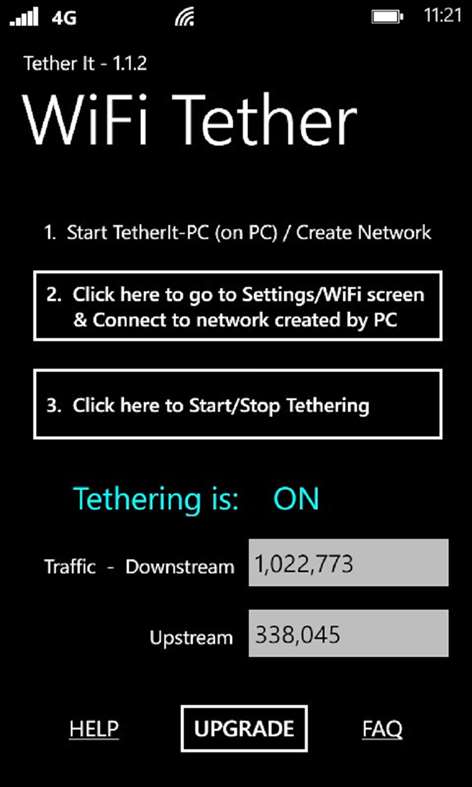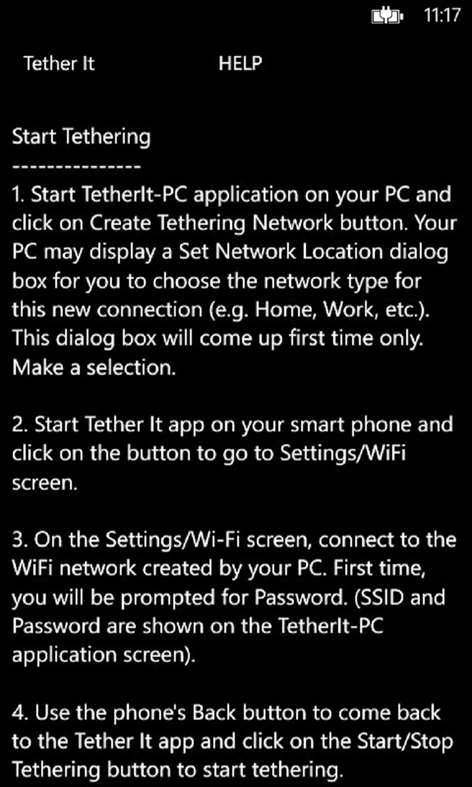Mobile device
Mobile deviceInformation
English (United States)
Description
The "Tether It" app for Windows Phone 8 implements WiFi tethering for Windows based laptops and PCs, without requiring a tethering plan from your carrier. You use this app to share your smart phone's Internet connection with your computer (over WiFi) by following a few simple steps. Tether It uses the Wireless Hosted Network feature supported on Windows 7, Windows Server 2008 R2, and newer Windows operating systems. You also need a Hosted Network capable wireless adapter in your laptop/PC. Most newer computers use such an adapter. If your PC is running any pre-Windows 7 operating system or uses a wireless adapter that is not capable of supporting Hosted Networks, then Tether It will not function for you. (The easiest way to find out if your system has the required hardware and software is to download Tether It and give it a try!) PLEASE DOWNLOAD THE TRIAL VERSION FIRST. IF IT WORKS WELL FOR YOU, THEN YOU CAN UPGRADE. WPA2 based security is used over the WiFi network to prevent unauthorized users from connecting to your tethering network (e.g. at an airport or other public places). The Tether It app is very simple to use. There is no need to enter any commands at the Windows command prompt. Also, this app does not use any proxy server, so there is no proxy setting changes required in the browser (or anywhere else on your PC). ALL applications running on your PC will be able to use the Internet connection provided by your smart phone. The tethering created by Tether It is not limited to the PC's browser only. For example, you can run your company's VPN over the tethered connection, or any other non-browser based application, such as Outlook, etc. In order to provide ease-of-use and tethering services to ALL applications running on your PC, Tether It requires a small driver/application on the PC side. Please get this from: http://www.snrblabs.com/snrb/Apps/windowsphone-tetherit/Drivers/TetherIt-PC.zip The Tether It app is free to download and try. The free version will limit the tethering time to 5 to 6 minutes. If you are happy with its performance and ease-of-use, please do an in-app purchase to remove this restriction. For more details, please visit: http://www.snrblabs.com/snrb/apps/windowsphone-tetherit/UserGuide.aspx
People also like
Reviews
-
6/1/2016Stopped working in Windows 10 by THOMAS
I think SNRB LABS abandoned the Windows platform. No longer even answer help requests Offered limited help but could not fix anything.
-
9/13/2014by David
This app is the closest equivalent to Tether I have found for Windows Phone. It is working consistently as advertised for all applications, not just web browser. The upload/download speeds are as good as the phone data connection. ATT users, this application completely resolves the tethering restrictions we have been struggling with for years. The above functionalities amply justify the application deserving the 5 star ratings I gave it. Again, I will say that all Windows Phone road warriors need to support this app, it is the end of carrier throttling and control over tethering for this platform, I have been tracking solutions available on this OS for years. I have only tested it on ATT, but I assume that this solution will work with all carriers, ATT tends to be the most restrictive around tethering. There is still a way to go on ease of use and bugginess on the connection and it's repeatability, but the architecture and functionality is fundamentally sound, and is easily improvable in my opinion.
-
3/23/2015by James
This works as of 3/19/2015 on a Nokia Lumia 635 W8.1 with Cricket. I couldn't get it to work and emailed them. They provided a PC side driver update as well as an app update. Now it works as advertised.
-
7/5/2015by Doug
Lumia 635 w/ Windows 8.1 & PC w/ Windows 7. I had to be a little patient but it works quite well. My daughter has same set up except Win 8 on her PC. Her location is 10 miles west of Fairbanks,AK. She relies on TetherIt to send spreadsheets to her boss and watches the occasional movie. We are both pleased. Good job!
-
5/30/2015by David
No problem with trial, so just bought full version. Cellular data on Lumia 830 tested at 10 down / 4 up. On Lenovo yoga laptop, got 5 down / 4 up while tethered to same phone. Very handy to have in a pinch! Note: Bluetooth and USB tethering are not available, but wifi tethering setup and use are straight forward if you pay attention to the dev's step by step guidance. (tested fine on both AT&T and Cricket)
-
6/26/2015by Mark
Overall, I'm pleased. The trial went well, and the full version was initially fine. When I had a problem with it, the dev was prompt, courteous, and genuinely helpful. The end result is that I occasionally have to un- and re-install the PC software, but it's still simpler and more headache-free than what I'd been using on my previous phone, an Android.
-
3/24/2015by Todd
Works as advertised. Developer is responsive. Not "plug and play" simple, but if you follow the directions you'll get there.
-
8/15/2014by Jordan
I like the idea of the app so I can actually use all my apps and stuff instead of only being able to use internet explorer (like tether x). But it keeps telling me it can't contact PC. Went through FAQs and help, followed all instructions again and redownloaded all drivers twice, still doesn't work.