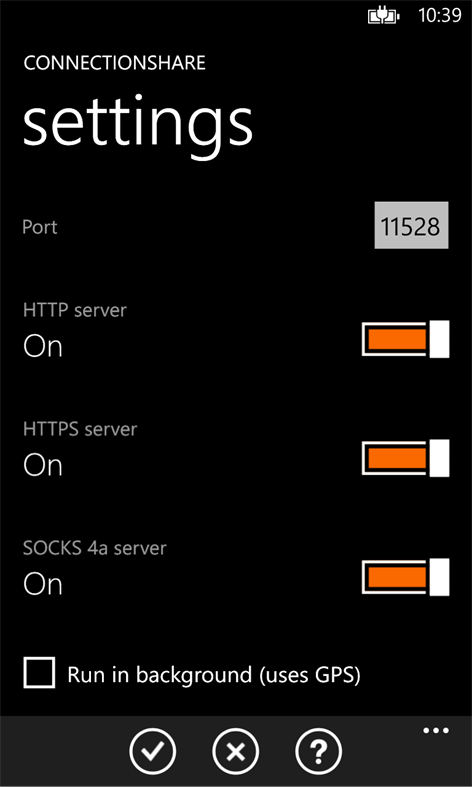Mobile device
Mobile deviceInformation
English (United States)
Description
Need to send a quick e-mail from your tablet but don't have a Wifi connection available? ConnectionShare allows you to share your Window Phone's cellular data connection with other devices so you don't need to rely on having a Wifi internet connection to use your other devices. Due to limitations with the features that are available to Windows Phone developers, ConnectionShare cannot create its own Wifi network for your devices to connect to, but you can easily set up a virtual Wifi network using several free applications (see http://virtualwifihotspot.codeplex.com/ for an excellent example). After creating a Wifi network, connect your Windows Phone to the network and start ConnectionShare. Then configure your web browser/application to use the displayed IP address/port as the proxy server address. After that, you will be able to browse the web from any device using your phone's cellular connection! Although this app is advertised as using location services (GPS), it only uses location services so it can run in the background. Any collected location information is immediately discarded. This app comes with a limited 7-day trial so you can evaluate the app before buying. Happy surfing!
People also like
Reviews
-
9/15/2014by User
I use the TetherIt PC Side app to create the managed network, then I connect to the wireless network it creates via my phone wifi and then I start the server on the phone. From there I can point my browser to the proxy server ConnectionShare creates or I can use Proxifier to route ALL my PC traffic through my phone. It seems like a lot of steps but it really isn't and it is working great! Thank you! I will buy!
-
10/26/2013by Jeremy
"No cellular data" in a 4g area. The other tether app is able to use 4g. Will rate higher when patched for it.
-
9/26/2014by Marco Angel
Great app, I have the Lumia 1020 unlock from AT&T that I use with the T-Mobile service . Because my Lumia from AT&T , I can't be able to use the internet sharing option in the T-Mobile service. This app allows me to use my internet with my Surface Pro
-
10/25/2013by David
Doesn't work. Drops connection every 30 seconds.
-
3/8/2015by joey
Junk