Mobile device
Mobile deviceInformation
English (United States) Български (България) Čeština (Česká Republika) Dansk (Danmark) Deutsch (Deutschland) Ελληνικά (Ελλάδα) Español (España Alfabetización Internacional) Suomi (Suomi) Français (France) Hrvatski (Hrvatska) Magyar (Magyarország) Bahasa Indonesia (Indonesia) Italiano (Italia) 日本語 (日本) 한국어(대한민국) Lietuvių (Lietuva) Norsk Bokmål (Norge) Nederlands (Nederland) Polski (Polska) Português (Brasil) Română (România) Русский (Россия) Slovenčina (Slovenská Republika) Srpski (Srbija) Svenska (Sverige) ไทย (ไทย) Türkçe (Türkiye) Українська (Україна) Tiếng Việt (Việt Nam) 中文(中华人民共和国) 中文(台灣)
Description
Get remote support for your device from any computer! Enable remote control of your Windows device. Allow a technician to access and control your device as if it were in their hands.
Features: • Live screen sharing • Remote control • Exchange information securely using the clipboard • Secured connection with 256 bit AES session encoding
Get support for your device from any computer (Windows, Mac, Linux). Transfer the screen from your Windows 10 mobile and have a trusted person take over control of your device.
Quick Guide: 1. Download and launch the app 2. The other side, (e.g. the support technician), needs to visit https://start.teamviewer.com 3. Pass your ID on to your trusted technician
People also like
Reviews
-
9/13/2016TeamViewer Rocks! They've done it again! by Dean
TeamViewer rocks on everything they touch. Remote control your windows phone? Yes! Totally awesome! The only thing it needs is unattended access so that we can remote whenever we want, even if phone isn't nearby to open the app and accept connection.
-
7/20/2016Excellent by Boris
This app is so useful for helping my mom :D. Thanks
-
1/21/2017Great app. by Charles
Amazing app. Don't have anything to complain about. Just great.