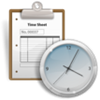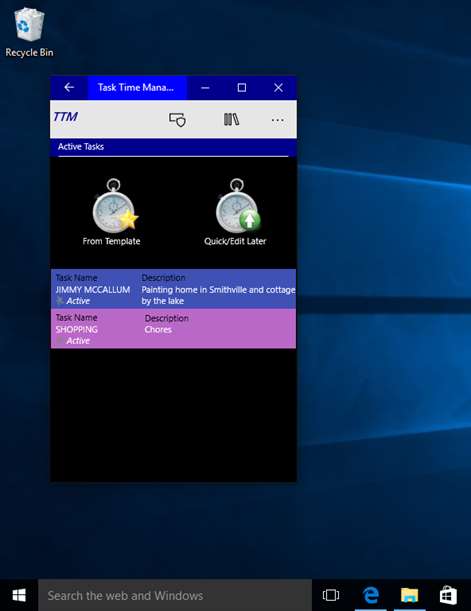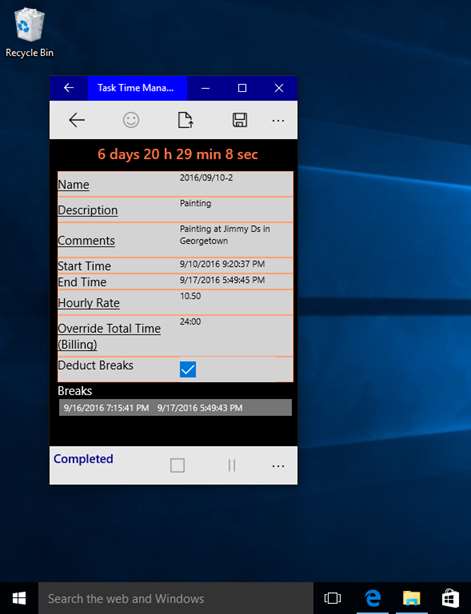PC
PC Mobile device
Mobile deviceInformation
English (United States)
Description
Record your task/work, generate statistics and timesheets, and bill your clients:
- No ads; - Task templates; - Create a new task in one tap (click); - Pause and restart as many times as needed; - Choice to deduct the breaks; - Choice to override the total task time for billing purposes; - Save closed tasks; - Search and edit closed tasks; - Generate statistics; - Timesheets; - Bill individual task or cluster of tasks; - Save invoices and timesheets to PDF; - Export task data to CSV files for further archiving or processing with other apps like MS Excel or MS Access; - Support for billing in any foreign language; - Same great look on all your Windows 10 devices: PCs, Tablets, and Phones.
The trial version never expires and includes billing & timesheet, and data export to CSV. However, the saved data is not persistent, which means that app shut down or app suspension will trigger data deletion.
The basic version does not contain billing & timesheet, and export to CSV (Comma Separated Values) functionality. The extra features can be bought from within the app at any time.
People also like
Reviews
-
10/13/2016Too much left unexplained by Laura
It doesn't say how to save the tracked work time. So, after typing a comment into my completed time record, I went to move my mouse to see how to save it and my record was deleted somehow, rather than saved it. I have three files showing in my archive, but no clue as to how to open them to view the content. Maybe one of them is my file that I believe was deleted, maybe they're all the false starts I did to test function in the timer. There is no "help" feature and now I'm angry I spent the $2.49. I feel it was a waste of my money!
-
7/13/2017I like that is really doing what is expected by Agatha
Now that I found it, will definitely use it and recommend it to others.
-
10/18/2016It does what it says it does by Lucian
Very nice and easy to use. No issues so far. Love the stats and timesheet.