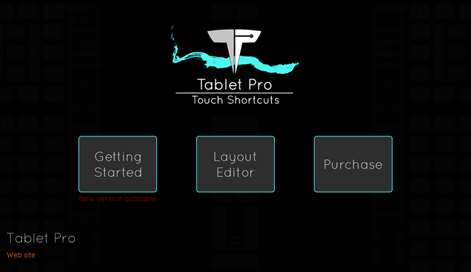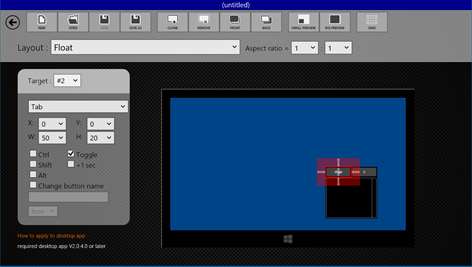PC
PCInformation
English (United States) 日本語 (日本)
Description
Touch Shortcuts, Custom Gestures and Artist Hotkeys for Tablet PC's. This is the Windows Store app used to edit new layouts for use in our desktop application. To download the desktop app please go to www.tabletpro.com/download
[TouchMousePointer Component] - Virtual mouse for touch - Gesture for touch - Simultaneous operation of pen and touch - Game pad for touch
[TouchZoomDesktop Component] - Zoom the desktop by touch
People also like
Reviews
-
2/12/2016This is why Windows 10 tablets are better by Kevin
This app is amazing - I've been using the touch mouse pointer since windows 8 first came out, and it has evolved into an amazing app. Gesture support, transparent keyboard, and now a game pad - it just keeps getting better. Keep it up Dec!!
-
1/22/2016Most Useful App, Changes the Way you use your tablet by Joshua
I can't even begin to tell you how great this app is. Have you ever been using your tablet and needed to use a mouse? Well this app can put a virtual trackpad on your screen or turn you whole screen into a trackpad. It makes using desktop software like Photoshop or browsing the internet a breeze. The custom touch gestures make it quick and easy to use only your touch screen and get everything done. The artist pad is a must for artists! I can develop my art without having a keyboard or mouse attached and can have all the key shortcuts on the screen for quick access. You won't be disappointed. This app is worth every penny.
-
7/14/2016#1 App for keyboard-free Surface Pro 3 or Cintiq by Jarret
This is the first app that truly allowed me to be free of a physical keyboard when working with a Surface Pro 3 or a Wacom Cintiq Touch and VFX/Art programs. The app can handle screen touches and "pen down" events like many of ZBrush's navigation shortcuts, which involve many combinations of button down and pen down combos. Due to palm rejection on touch screen and pen enabled hardware, like my Cintiq 24HD-T, and Surface Pro 3. Until this app came along I always needed a keyboard when working with both Touch and Pen. Now I am finally free with Tablet Pro. I can build a custom on-screen dock, and press the on-screen shortcut buttons and pen down/move combination shortcuts without a physical keyboard. Not even Wacom has an app like this available for my $3600 Cintiq. Now, with Tablet Pro I can work completely free with just a custom on-screen dock and a pen. I've been using Tablet Pro with ZBrush, Mudbox, 3ds Max, Maya... it's been incredible. Absolutely Justice! Anything.
-
2/5/2016Perfect! by Mindy
Exactly what I needed! I wanted a overlay ctrl+z for my Surface Pro 2 when I use MyPaint or Mischief--and this provided that and more. I'll be sure to recommend to my friends! :)
-
2/4/2016Great app! by Pradeep Issac
Really useful app for free. Works like a charm on my surface pro 2. So many modes of mouse to help us in every way
-
8/31/2017Can't imagine using a tablet without it by Brad
So what does it do? Image being able to Control-click with your stylus in tablet mode (i.e. without a keyboard)? Or use all those modifier keys in Photoshop in tablet mode? Without an ugly obscuring on-screen keyboard! TabletPro gives you on-screen touch-keys to multiply the power of your stylus in all these applications without needing to reattach your physical keyboard or launch the on-screen keyboard. Recommended especially for graphic artists. But I use it even with Microsoft Outlook to make multiple email selections (shift key).
-
6/13/2016Customer Service is nonexistent by Kyle
There are no instructions for the Gamepad and it only works a fraction of the time. There is no way to contact the makers for help. You're on your own with this one. UPDATE: Yes, they left a message here two weeks ago asking for me to contact them. I did so, giving a thorough description of my problems. They never responded. I stand by my initial complaint. I have lost $5 on this product that does not do what they promised it would do and they seem unable to address my concerns. #Microsoft, why is this allowed to continue to be in your store?