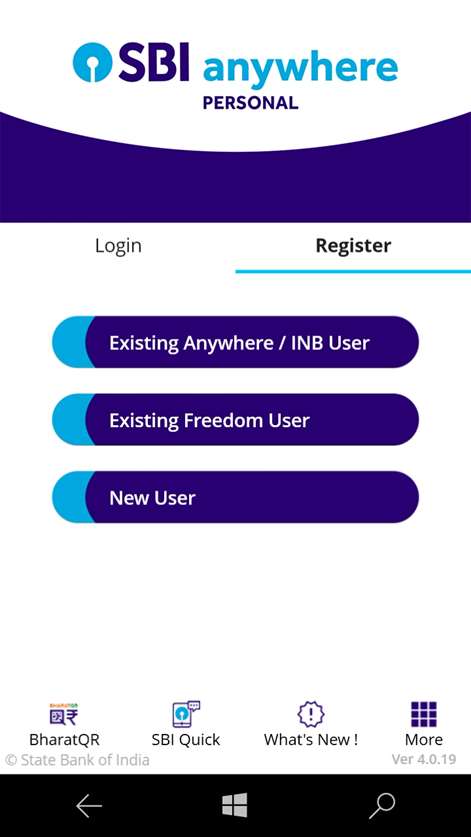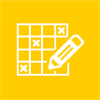Mobile device
Mobile deviceInformation
English (United States) हिंदी (भारत) ಕನ್ನಡ (ಭಾರತ) অসমীয়া (ভাৰত)
Description
State Bank Anywhere is now State Bank Anywhere Personal
Mobile Banking Smart Phone application for SBI Retail Internet Banking users in English and Hindi languages.
State Bank Anywhere is State Bank of India’s retail internet banking based application for your smartphones. A safe, convenient and easy to use application with a host of features to help users manage your finances on the move.
My Accounts • Detailed account information (Transaction / Deposit /Loan / PPF / SSA accounts) • Mini Statement (Last 10 transactions) • mPassbook
Banking • Funds Transfer (Own A/c) • Third Party Transfer (Within SBI) • Inter-Bank Transfer (RTGS/ NEFT/ State Bank Group Transfer) • Quick Transfer using QR Code to Beneficiaries without registration • IMPS Transfer (Person to Person/ Person to Account) • Transfer to mobile number or email id using mCash • Instant Opening / Closing of Fixed and Recurring Deposits • Credit Card (VISA) Transfer • Schedule Transactions
Bill / Merchant Payments • With Bill • Without Bill • View Biller • Postpaid Bill Payments • Schedule Bill Payments • State Bank Collect
Top-up and Recharge • Mobile Top-up • DTH Recharge • Transaction Enquiry • Top-up of State Bank Wallets • Top-up of Pre Paid Cards
Services • Manage Debit Cards Access Channels and Limits • Debit Card Hotlisting • Change Maturity Instructions for Deposits • Online Nomination • TDS Enquiry • Online Locker Enquiry • Cheque Book Request • Virtual Card • Aadhaar /LPG Seeding to A/c Number for DBT • Cheque Book Request • Call Us
All you need : • Windows Phone 8.1 or above • Internet connectivity like GPRS/EDGE/3G/4G/Wi-Fi
Note: • Currently this app supports only State Bank of India Retail Internet Banking customers. Associate Banks’ internet banking users will not be able to use this app.
For feedback & suggestions, kindly email us at [email protected]
People also like
Reviews
-
9/11/2015by swadhin
How to login? Everytime it is saying invalid username and password. Please help me
-
6/19/2015by Chiranjeev
Thank you SBI Group I am waiting for this app for a long time.now i can use my online banking in my finger tips :) App is nice.i like it and i hope other window user are also will like that app.
-
4/17/2015by I
After a long long wait! Anyway better late than never! It's a wonderful app. It's very convenient n no problem to use at all. One thing I would like to say, I did not have to register my android device to use this app. But for my windows phone it needed registration in Sbi website. May be it's for security reason. Though I have no problem with it. Anyway thanks Sbi n the team behind the development of this wonderful app.
-
8/6/2016by NAVEEN
Those complaining that they are able to login through android but through windows.. First login through a desktop. In the homepage you will an option saying windows registration. Get registered. Then start using the windows app. Simple
-
5/21/2015by jay
I have an onlinesbi.com a/c. When I try to login on state bank anywhere it's say incorrect login id and password.
-
5/2/2015by Rakesh
Always shows that user ID or password are incorrect. Cant open the app. Zero star
-
11/4/2015by Shayan
5 star for this app.. Those who can't access their account from this app,plz visit onlinesbi.com and login using their Username &password.On their they will find "windows phone activation" option on left side. When they will active it through OTP ,only they shall able to access this app and will njoy it properly. Thanks.
-
8/25/2015by Srikanth
Pls update for quick transfer option