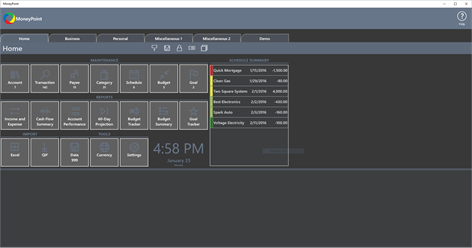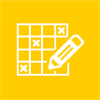PC
PC Mobile device
Mobile deviceInformation
English (United States)
Description
MoneyPoint is the most comprehensive, fastest, and easiest to use money management App in the store. MoneyPoint will help you to maintain your accounts, transactions, schedules, payees, budgets and goals. With MoneyPoint you will be able to record, categorize, reconcile and track all your day to day transactions. MoneyPoint reports will provide you with the information you need to monitor your cash flow, income and expenses, budgets, goals, account projections and performances.
Whether you're trying to handle your own finances, managing an entire household, or running a small business, MoneyPoint will help get your finances organized and help you be smart with your money.
MoneyPoint keeps your data locally and always available to you at your convenience. MoneyPoint does not require your bank account IDs or passwords to access your data. More importantly, MoneyPoint does not depends on internet connection or any external servers. All of the data is kept locally (not external servers) so you can securely generate reports, monitor your budgets, schedules and look at your account balances anywhere within seconds. Nobody has access to your data other than you.
If you are currently using spreadsheets or any other applications to manage your finances; cut and paste or import the data to MoneyPoint. Check out all advance features, reports and the benefits of using MoneyPoint.
MoneyPoint and future upgrades are 100% free. We will continue to add new features on regular basis and make it available to you at no charge.
Your Vision. Our Tool. MoneyPoint.
People also like
Reviews
-
10/18/2015Happy User by Joan
I had used Quicken for years but switched to MoneyPoint when I got my laptop computer. I do not use it to budget because I set it up with all of my accounts, money market and CD's, so the income is not my actual daily operational amount. However, setting up the accounts was easy. I love the 60 day projection. It keeps me from every having to worry about overdrafts. The schedule also was simple to set up for automatic payments. I tried to set it up to pull payments from my checking but also to set up another account that would give me a running total of my loan so I could see how much was left after each payment but that didn't seem to work. I found that this program does all the things that I had done on Quicken but for free! I have recommended it to my adult kids and think that it really helps to keep on top of your expenditures.
-
7/11/2016I like it a lot! by Ronda
After a computer upgrade, I could not find my old Quicken software, a program I had used forever. Their free app did not import old files. I started over with MoneyPoint, and I am impressed with its simplicity. It has everything I need and is easy to use!
-
1/30/2015Best Accounts Tracking App/Superb Customer Service by Jim
The best Finance/Account Transaction Tracking App in the Windows Store. I used Microsoft Money and PocketMoney for years and making the transaction to MoneyPoint was a no brainer. The main features that I use are keeping track of multiple accounts and transactions, scheduling payments, running monthly/quarterly/yearly reports, and creating and following a budget. There are several other great features that I have not explored yet. As for customer service, I recently requested for a feature to be added and within 24 hours I received a response stating that it will be in the next version. Once the new version was made available, and to my surprise, the MoneyPoint team personally e-mailed me letting me know that the new feature was available. Excellent App. Superb Customer Service.
-
12/21/2015Clear and highly useable by chloe
I feel like I probably under-use this app, but I needed something clear and simple and this one fits that well. While it does have a lot of extra features, I chose it for its ease of use and clarity of navigation. It's just what I need for keeping track of my daily spending and monthly income.
-
10/2/2014Account Review by Mary
This system takes a bit of getting use to after using Quicken for 10 years. But once you use it a couple of times to track your check registry its fairly simple. However it does have a few problems: 1) there's no place to put in a check number, 2) it's not easy to reconcile the account, and 3) one cannot create new entries for subject categories (i.e.: credit cards). These need to be fixed.
-
11/20/2015ADDITIONAL FEATURES by Charles
The GUI design is excellent and easy to use. switching between features is great. The only thing I don't like is the lack of a more advanced help faciilty on things like how to send things from the app to the printer, instructions on how to create a budget, and best of all, a balance sheet feature. All in all, it is a really good start at a fantastic app. Charles McCandless
-
9/9/2015Best Money Management App!!!! by Thomas
Ever since I have upgraded my computer to Windows 8, I have looked at and tried out dozens of Money Management apps and have not found the right one until MoneyPoint. MoneyPoint combines the best features of a Checkbook, Budget, and Data Management program into one all encompassing program! The best part, it is completely free!!!!