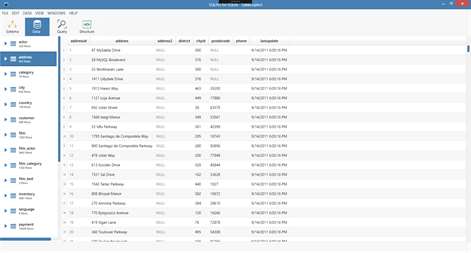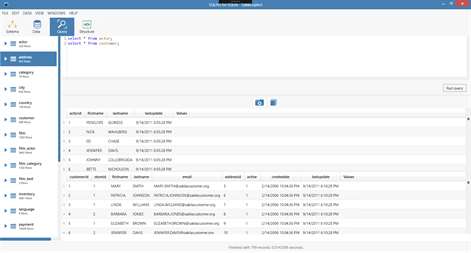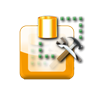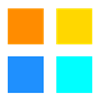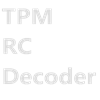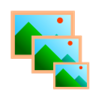PC
PCInformation
English (United States)
Description
SQLPro for SQLite is a simple but powerful SQLite database manager. Use it to quickly view and edit the contents of your database, or write advanced queries to see results catered to your needs.
Our easy to use interface allows you to see the underlying database design or view the schema tab for a fully structured view.
People also like
Reviews
-
12/2/2016Best Windows 10 SQL app by james
The app is really good but it can still use some improvements in the UI side like the startup screen and some of the tabs. It would be nice if it had some way of showing where there syntax error on the SQL query beside the default error message coming from the library. Perhaps color coding the area in the sql that is causing the problem. Also a simple auto wrap on the text field where you enter the sql statement should be good. FYI I been getting a "A device attached to the system is not ...." error every time now but I suspect it is a windows 10 error. If you can add those feature and maybe fix that bug (if it cause by the program), You will be seeing me buying the program :) and many more developers like myself.
-
9/26/2016Smoothly manages moderately large databases by Juan
I've used other low cost/free software before like DB Browser for SQLite but they always struggled managing 400mb+ databases and querying or scrolling through the data was a pain. I saw this in the store and decided to give it a try and it worked smoothly managing these same databases. I think its well worth the price.
-
4/12/2017Really wanted this to work by Chris
Nice UI, trial and purchased features are identical, can't create a database, open database is read only via GUI even though it shows controls, SQL command window work fine.
-
2/6/2018Good utility for viewing Sqlite databases! by Ali
SQLPro for SQLite is a good, simple application for viewing SQLite databases. Its cool that it shows the underlying schema, and can run SQL statements against my databases as well. One thing I hope for the future is to be able to create and design new SQLite databases in the UI. Thanks for developing this application! Its also cool that the developer has issue tracking in GitHub too, that's cool for reporting any issues or feature requests.