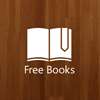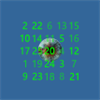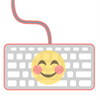PC
PC Mobile device
Mobile deviceInformation
English (United States)
Description
Make amazing art with a stroke of the pen (or a mouse), exclusively for Windows 10.
You won't need another coloring book after playing with Spirality. This app is pure creative fun, and a wonderful way to release stress.
Create beautiful drawings reminiscent of old Spirograph toys. Draw, color and write to create one-of-a-kind decorations, invitations and doodles. Watch pleasing colors and shapes flow from your pen and mouse - you'll feel like a true artist.
Unlike your old toy, Spirality can adjust the density of spirals, show you guidelines for precision work, and comes with many different pens and brushes. You can even toggle the spiral mirror to add more depth to your drawing. Spirality really shines on a touchscreen, but any Windows 10 device can run it.
You can load any image you like to use as a backdrop for your art, save your creation in high resolution, and share it with your friends with just one click.
Download Spirality today - you'll be amazed by what you draw.
People also like
Reviews
-
6/21/2017WOW! by Mary B
It must have taken a lot of time to create Spirality. Great idea! I watched the tutorial on you tube to get a better handle on the specifics. I like the words next to the icons, but they quickly fade away. They appear every time I open the app though, so I wasn't lost for long. I'm quick to lose interest, so it may just be me, but I'd like to see the screen divided into 4 or 6 equal squares on the same screen so you get the multiples effect. Or maybe give us the ability to create different drawings in each square. That would be really great. I'd also love to have shadowed concentric circles on the board so it's easier to place my spirals where I want them. Thank you Developer for a really fun game! I'm really enjoying it. UPDATE: DEVELOPER, IF YOU CAN, PLEASE MAKE THE BACKGROUND TRANSPARENT SO I CAN USE MY SPIRALS AS FRAME OVERLAYS FOR PICS I CREATE IN PHOTOTASTIC COLLAGE APP. FINGERS CROSSED...
-
12/23/2016It wont open :( by Bhavya
no matter how many times I try to launch it, it keeps closing :/
-
10/9/2017Spirality by Dolores
Really awesome drawing tool. I can draw as much as I want or as little as I want. Everybody should try this out.
-
6/25/2017OMG by Renee
IT'S ABSOLUTELY AMAZING!!!!!!!!!!!!!!!!!!!! Although you could maybe make the buttons a bit clearer. I mean like, when you hover over them, it tells you what it does! Thanks.
-
12/23/2016Love it...BUT... by Unknown
I couldn't find any hint of directions...some of us need at least a bit of a guide. Finally I just started clicking on everything to see what would happen, and I had a delightful time. It would have gotten a much higher rating if I had some source of help.