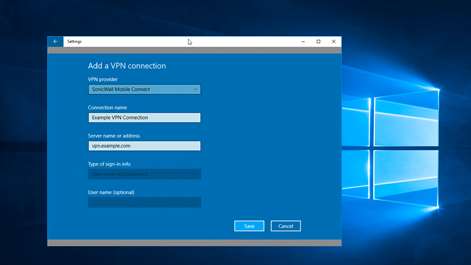PC
PC Mobile device
Mobile deviceInformation
العربية (المملكة العربية السعودية) Български (България) Čeština (Česká Republika) Dansk (Danmark) Deutsch (Deutschland) Ελληνικά (Ελλάδα) English (United Kingdom) English (United States) Español (España Alfabetización Internacional) Eesti (Eesti) Suomi (Suomi) Français (France) עברית (ישראל) Hrvatski (Hrvatska) Magyar (Magyarország) Italiano (Italia) 日本語 (日本) 한국어(대한민국) Lietuvių (Lietuva) Latviešu (Latvija) Norsk Bokmål (Norge) Nederlands (Nederland) Polski (Polska) Português (Brasil) Português (Portugal) Română (România) Русский (Россия) Slovenčina (Slovenská Republika) Slovenščina (Slovenija) Srpski (Srbija) Svenska (Sverige) ไทย (ไทย) Türkçe (Türkiye) Українська (Україна) 中文(中华人民共和国) 中文(香港特別行政區) 中文(台灣)
Description
SonicWall Mobile Connect™ provides users full network-level access to corporate and academic resources over encrypted SSL VPN connections. The client provides anytime, anywhere access to critical applications such as email, virtual desktop sessions and other Windows applications.
REQUIREMENTS: SonicWall Mobile Connect is a free app, but requires a concurrent user license on one of the following SonicWALL solutions in order to function properly:
• SonicWall firewall appliances including the TZ, NSA, E‐Class NSA, and SuperMassiveTM 9000 Series running SonicOS 5.8.1.0 or higher.
• SonicWall Secure Mobile Access 100 Series / SRA appliances running 7.5 or higher
• SonicWall Secure Mobile Access 1000 Series / E‐Class SRA appliances running 10.7 or higher
For more information on SonicWall SMA and Next-Generation Firewall solutions, please visit www.sonicwall.com.
People also like
Reviews
-
11/11/2016Doesn't work by Andy
This is 10 steps backwards in VPN access. As a long time admin of GVC and NetExtender connections, I am appalled at the complete failure of this application to work and the lack of addressing the issues on the part of Dell/SonicWALL. Another fail on Windows 10.
-
7/29/2015Works Great! by Paul
Some people don't realize that by downloading this, you just enable this as an option on the VPN screen. When you create a new connection, you have a new connection type of SonicWALL Mobile Connect. This isn't really an app as it is a feature that is being added.
-
6/28/2016They fixed it but must run PowerShell command on client by Jeff
It finally works but... Frustrated that configuring the VPN requires an Admin to run a series of PowerShell script on every single client PC. Seriously? We have 100 users that had been using NetExtender for years with no issues. So now on 100 Windows 10 Pro laptops the users have to bring them into the IT office, we log on as an Admin, open PowerShell and run 4 commands to configure a single VPN connection. THEN give the user the credential configuration thy will have to use for their initial connection? We used to give the users a link to NetExtender along with a screen shot of the correct settings. They did the rest. Now IT has to touch every single remote PC or laptop. Enter the mouth of madness... Nice Work Dell/SonicWALL. Way to keep with the times.
-
8/4/2016Has big problems by Tom
I am updating this to 1 star after having got access to a clients network with the GlobalVPN client. This app is at least 85% slower than the other client, made by the same company. This really needs fixed. Even NetExtender, now deprecated, runs circles around this app.
-
12/25/2015Works but PowerShell?! by Steven
If you don't use the default 443 port for SSLVPN you have to use PowerShell to build your VPN profile! This is unacceptable in this day and age!!
-
2/8/2016Not stable at all by Drew
Sometimes I can stay connected for a couple hours. Sometimes my connection may last 15 seconds at most. Sometimes Windows notices that the connection drops, sometimes it doesn't, and I have to disconnect/reconnect. It's just infuriatingly inconsistent. Didn't have this difficulty in Win8.1 with the built-in SonicWALL driver...