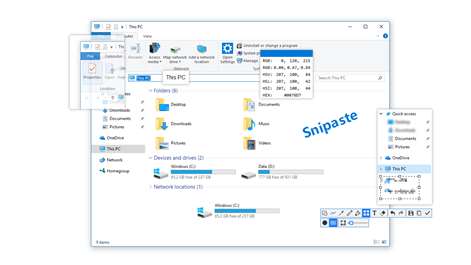PC
PCInformation
English (United States) 中文(中华人民共和国) 中文(台灣) Deutsch (Deutschland) Svenska (Sverige) Ελληνικά (Ελλάδα) Nederlands (Nederland) Português (Portugal) Português (Brasil) Polski (Polska) 日本語 (日本) Français (France) Tiếng Việt (Việt Nam) Русский (Россия) العربية (الأردن) Türkçe (Türkiye)
Description
Snip & Paste, a new way to boost your productivity!
Snipaste offers powerful yet easy-to-use snipping, pasting and image annotating functionalities. It is highly customizable to fit all your needs.
For snipping, it can automatically detect UI elements and provides pixel-level control over the cursor position and the snipping area as well. You can even replay your snipping history!
For pasting, it means to convert the content in your clipboard (image, text, color information, etc.) to a topmost floating image window. You may have never heard of such an operation, but it surely will improve your productivity once you get used to it!
Although most of the functionalities can be done via mouse operations, there are still many useful features that require keyboard inputs. Please check out the "Key Bindings" from the built-in manual ('Tray menu' - 'Help').
Note: 1. Please search in the docs first if you come across any problems: https://docs.snipaste.com/ 2. Feel free to file an issue: https://github.com/Snipaste/feedback/issues
People also like
Reviews
-
8/23/2017Amazing by Christopher
After switching from a Mac over a year or so ago, I missed the print screen option to drag and drop create a screenshot. I started using Greenshot, which worked well, but this hands down blows anything I've tried out of the water. Great job, keep it up.
-
9/13/2017非常好用的截图应用 by WK
虽然是转制的,但是!好用就行啊!果断五星好评啊! 为啥转制的就只能给四星?不是很懂有些用户。 这是工具类应用,难道不是只要好用并且不流氓就行了么!
-
1/30/2018I was using it as a win32 app for some time now by Alex
Having been using Snipaste from some time now as a win32 app, seeing it in the Store is one big plus as I don't have to install it or point to it to be able to use it. It's very convenient. That aside, I'm a graphic/website designer so telling you it's one of the best apps available to take screenshots seems like an obvious fact.
-
2/15/2018哇,竟然转制了。好开心啊! by Yipeng
棒!
-
1/25/2018希望有截长图功能 by Joseph
希望有截长图功能,比如截图过程中自动模拟键盘下键,最后拼合
-
1/24/2018还需增加功能,简化界面设计 by 引
简洁实用 加油
-
12/24/2017非常赞!! by Jacob
这个剪贴板软件比我用过的任何一款都要好用!而且竟然能上架Windows商店,这就更棒了
-
12/2/2017Wonderful tool! by z
Really a useful tool!