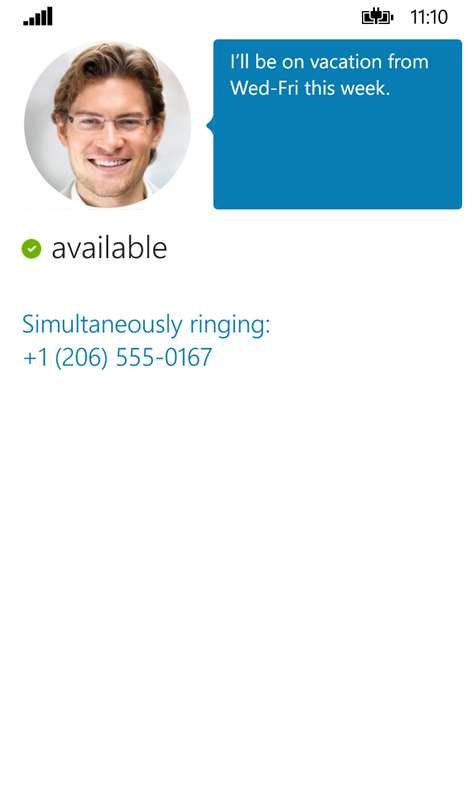Mobile device
Mobile deviceInformation
العربية (المملكة العربية السعودية) Azərbaycan Dili (Azərbaycan) Беларуская (Беларусь) Български (България) Català (Català) Čeština (Česká Republika) Dansk (Danmark) Deutsch (Deutschland) Ελληνικά (Ελλάδα) English (United States) Español (España Alfabetización Internacional) Eesti (Eesti) فارسى (ایران) Suomi (Suomi) Filipino (Pilipinas) Français (France) עברית (ישראל) हिंदी (भारत) Hrvatski (Hrvatska) Magyar (Magyarország) Bahasa Indonesia (Indonesia) Italiano (Italia) 日本語 (日本) Қазақ (Қазақстан) 한국어(대한민국) Lietuvių (Lietuva) Latviešu (Latvija) Македонски Јазик (Македонија) Bahasa Melayu (Malaysia) Norsk Bokmål (Norge) Nederlands (Nederland) Polski (Polska) Português (Brasil) Português (Portugal) Română (România) Русский (Россия) Slovenčina (Slovenská Republika) Slovenščina (Slovenija) Shqip (Shqipëria) Srpski (Srbija I Crna Gora (Bivša)) Svenska (Sverige) ไทย (ไทย) Türkçe (Türkiye) Українська (Україна) O'zbekcha (O'zbekiston Respublikasi) Tiếng Việt (Việt Nam) 中文(中华人民共和国) 中文(台灣) Srpski (Srbija)
Description
Skype for Business, formerly Lync 2013, for Windows Phone extends the power of Lync and Skype for Business to your mobile device – including voice and video over wireless, rich presence, instant messaging, meetings, and calling features from a single, easy-to-use interface.
Key features:
• View shared content during a meeting, on your mobile device • Initiate a group conversation (IM or video) or invite additional participants • Join, rejoin, and initiate a Skype for Business Meeting to communicate and collaborate amazing ideas • Control the meeting (mute or remove attendees) • Transfer your calls to another phone number or another contact • Pick up your conversations from the point where you ended them last • Join (and enjoy) a Skype for Business Meeting even if you don’t have a Skype for Business account • Enhanced security with Skype for Business certificate and passive authentication
Anyone can use the Skype for Business Mobile app when invited to a Skype for Business or Lync 2013 meeting. However, you must have a Skype for Business or Lync account in order to use (and enjoy) the full capability of the Skype for Business Mobile app. Also, some functionality might require an update to Lync or Skype for Business Server or might not be available to all users. If you’re not sure about your account status, please contact your IT department.
IMPORTANT: THIS SOFTWARE REQUIRES CONNECTIVITY TO VALIDLY LICENSED COPIES OF MICROSOFT LYNC OR SKYPE FOR BUINESS SERVER OR OFFICE 365 / LYNC ONLINE / SKYPE FOR BUSINESS ONLINE AND WILL NOT WORK WITHOUT IT. UPDATES TO MICROSOFT LYNC SERVER OR SKYPE FOR BUSINESS MAY BE REQUIRED FOR PROPER PERFORMANCE. SOME FUNCTIONALITY MAY NOT BE AVAILABLE IN ALL COUNTRIES. IF YOU ARE UNSURE ABOUT YOUR COMPANY’S LICENSE TO AND/OR DEPLOYMENT OF LYNC OR SKYPE FOR BUSINESS, PLEASE CONTACT YOUR IT DEPARTMENT. SKYPE FOR BUSINESS APP IS ONLY AVAILBLE FOR 8.1 OR GREATER WP OS, LYNC 2013 WILL BE INSTALLED ON PRIOR WP OS VERSIONS.
People also like
Reviews
-
2/1/2016Slow and unreliable by Jorge
When it works... Essential tool for every worker that uses skype for business to attend meetings. The application is slow on a high end phone (950), it crashes often, and is overall unreliable making it a liability to depend on!
-
3/29/2016Was ok, now won't open by Will
I was so encouraged by this app when it first came out. It has basic functionality, chat and notifications. I wish it would alert you to scheduled Skype meetings and allow you to connect. Now the app won't launch after latest W10m update. It sits on the white Skype screen.
-
8/29/2014by Eric
I want to love it but it just isn't reliable. I can click on a mitigation of a conversation and can take over a minute to load and then tell me it can't load the conversation, so I lose what the person sent me. Make Lync look very unreliable. Would be nice if messages sent to mobile would be saved in your conversation history like the desktop app. Would also like to see support for multiple accounts/logins running at the same time.
-
8/5/2014by Marian
Same as below. After clicking on notification Lync does not open conversation and message is lost. This must be fixed.
-
3/11/2016by Donald
This app is garbage. Crashes more often than it works and most of the messages I get on it disappear when I open them. Would give it 0.25 stars if I could
-
4/14/2016Not working, not starting by Levente
It's unstable, unusable at the moment. The only thing what I can evaluate the skype logo at the start...with the latest WP10 update it's not compatible! Please update,this should be a basic stuff on a Microsoft device!
-
4/9/2014by Michael
It's great to have this, but. The notifications are pretty good, except trying to open a conversation from a notification consistently fails. And you can't back out, go in to conversation list, and find the notification you missed since conversations are not synced (????). Uninstalling and re-installing does not fix this. Basically, it's pretty good but too buggy to rely on.