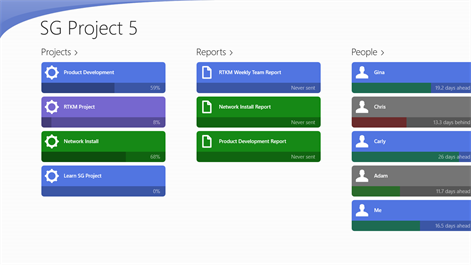PC
PCInformation
English (United States)
Description
The Simple Genius brand means fresh design thinking for practical project management apps. Designed and refined by a veteran Project and Program Manager, the SG apps address real-world needs for managers. And with over 100,000 apps sold in 100 countries, SG delivers proven and trusted solutions.
SG Project was designed as an affordable solution for project managers who typically work on one project at a time. If you work on larger projects, multiple projects, or want more powerful reporting and analysis tools, take a look at SG Project Pro 5.
Most of us manage projects of one form or another whether at home, at work, or at school. For professionals, Project Management is a discipline that takes years to learn and the requisite tools can be daunting to use. SG Project for Windows was designed specifically to take advantage of the unique features of the amazing Windows platform and deliver an easy-to-use tool that both professionals and non-professionals can use across touch-based devices and traditional desktops.
With SG Project you can quickly:
• Create task-based project plans • Plan projects and track progress • Configure PDF reports for each project • Keep the project team and stakeholders informed • See the status of projects and people at a glance • Look and feel professional and in control • Quickly sync your projects across devices
Professionals all over the world use SG Project to manage projects to success in a wide variety of industries from construction to healthcare to legal. SG Project users say that the planning and beautiful reports leave their management and customers impressed and confident.
Organize your projects and take control!
---------------- Simple Genius Apps Practical Project Management
People also like
Reviews
-
8/20/2016Doesn't work well on Windows. by Stan
I really like the idea of it. It seemed to be the best affordable project management app out there. It is easier to use than others. However, it's not complete. The Sync feature just doesn't work. There is no way to configure it, only a place for you to put your name and a Sync Now button. Clicking it requires me to shut down the app and restart it. It runs slow on my Windows 10 desk top. On my Surface Pro 4, there are serious screen problems. The main form doesn't redraw properly leaving a black section on the right of the screen. It's distracting. It isn't worth the $20.00 dollars and I wish I hadn't trusted the advertising. I'm very glad, however, I didn't buy the Pro version. I've been trying to use it. There is no integrity with the dates after you move a task. You can't even change a date once the task is moved. This program is frustrating.
-
10/6/2016GLITCHY!!! by jeffrey
I will begin by saying the overall interface is great. That being said, here are the things that need fixing ADDING TO REVIEW! 1 HOUR LATER!!! DOESNT SYNC WITH DROPBOX, CANT SAVE AS PDF, TO SEND AS EMAIL, SCREEN SHOTS OVERVIEW AND NOT PROJECT!?? THATS IT, THANKS I currently have windows 10 on an HP. This program has some serious problems, sometimes when I go back to a task, it will duplicate the one above it.... I kind of found a way to work with it.... but I don't feel like I should have to compensate, very BETA. I got too frustrated with the program crashing when trying to delete tasks (which by the way, you have to double click to get to a sub-screen to ultimately delete anything and it seems that sometimes when you get back to the interface for scheduling, it actually duplicated it instead of deleting.) Guys, good program, love for you to give me my money back in the interim until these things are resolved. feel free to reach out to me if you have any questions... thanks!
-
5/7/2016Disappointed by Jamison
Installed to a Windows 10 laptop and it will not sync with Box or Dropbox. Contacted developer and was told they were not sure exactly what was causing my problem. A waste of $20. I was looking forward using the app because I own the Ipad version of SG Project.
-
7/23/2015Love the reports! by Dennis
I'm so happy to have found this app It has all the features I need, it has a very intuitive look and feel, and it was easy to learn! I can't say enough about the clean report layouts.