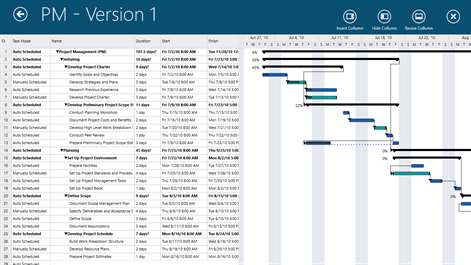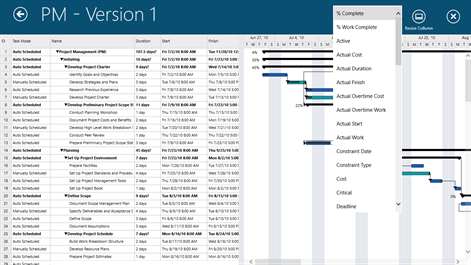PC
PCInformation
English (United States)
Description
Seavus Project Viewer™ is the leading viewer for Microsoft Project files (.mpp files) with more than 6 million users worldwide. It offers a modern user interface where users can open, view and print MPP files, without the need to have a full MS Project license. This Microsoft Project file viewer instantly opens the mpp project plans created with MS Project and supports files created with any MS Project version. It is intended for all project team members and employees that need to open and preview the project plans, in order to efficiently complete their tasks and project milestones. The complete set of features this viewer offers provide team members, project stakeholders and external vendors with the chance to review and analyze project information, always be informed with the important milestones and stay up-to date with the project’s deliverables. Also, this project plan viewer has an intuitive user interface and eliminates the learning curve and training costs for companies and project professionals. Seavus Project Viewer enables users to: • View Gantt chart, task sheet and resource sheet. • Open .mpp files created in any MS® Project edition, including MS® Project 2010 and 2013. • Choose different timescale periods to present the task information in the Gantt chart view.
For more product information, please visit www.seavusprojectviewer.com
People also like
Reviews
-
10/18/2013Ok Viewer, but can't print by Jeff
I wanted a quick way to view .mpp project files, view tasks only and then print for customers and co-workers, but this app is missing that key feature. Back to the full MS Project I guess. Sorry Seavus, you would have made a sale if you had included print.
-
2/1/2017Did not open all MPP files by Ziad
Some MPP files I received did not open.
-
1/25/2014Great Viewer for Microsoft project files by zoran
Solid viewer for .mpp file. Easy to work with, and offers great overview of the project
-
11/6/2013Not quite there for a paid app by Neil
It shows a number of summary items with a ? by the duration even though all task values are set (and it does not show it that way in project). Does not allow a column to show checkmark for complete, does not show any earned value fields. And no quick way to go to the current time period as well as no marker for status date or current date. All these things make this application difficult to use to review projects. Other than that, it is a very clean interface and nice presentation.
-
5/20/2013Can't Print by Tom
I don't want to just look at my file. I'd like to print it but this app appears to not allow that.
-
4/10/2013Good Viewer by Rick
Add more filter options such as by selecting a resource to only show tasks related.