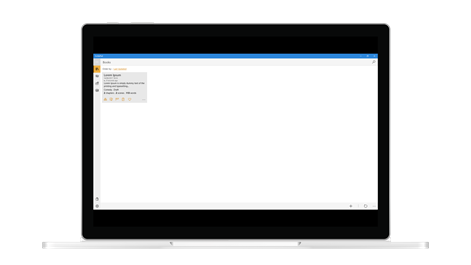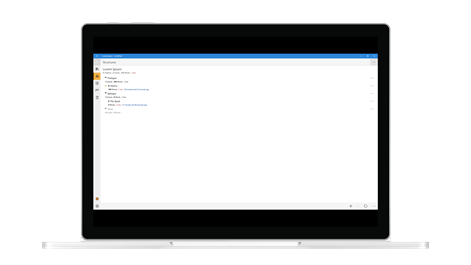PC
PC Mobile device
Mobile deviceInformation
English (United States) Bahasa Indonesia (Indonesia)
Description
ScribePad is a great app for those who want to write and manage their stories, packed with features like Statistics, Reminder, TaskList, that will boost your productivity. Works offline, no need for an online subscription, all your data is on your device.
And with easy backup and restore process, you can easily transfer your work into another device. This means, whenever inspiration takes hold, you can fire up ScribePad on your mobile device, make changes, then continue your work back at home, on your PC. With snapshots feature, you can create versioning of your Scene. This is especially useful if you want to go back and revise something or revert to an earlier version that you thought sounded better.
ScribePad gives you a beautiful looking, feature rich story creation tool for all your Windows devices. If you love writing stories, whether as a hobby or for a school class, it’s time you made story writing easier with ScribePad!
People also like
Reviews
-
3/31/2017Promising, but not recommended. by Alex
ScribePad is a very interesting UWP writing app in the vein of Scrivener and other novel-focused programs. It's packed with interesting features, and it has a lot of potential, but it's held back by a truly baffling user interface and sluggish performance on my Asus Transformer Mini. I like the structural approach to project layouts, and I like the look of the interface a lot. I like the word count goal functionality, and the "Reminders" tool seems like a great idea. I don't like all book-focused navigation is only accessible through a right-click menu in the "Books" tab. I don't like that the "Structure" tab is only visible when a book is currently open, while an utterly pointless "Genre" tab mocks me incessantly with its uselessness. I don't like tat this app constantly uses 3-5% of my CPU, and spikes to 35-40% every time I type (with noticeable lag, to boot). In short, this app is very promising, but it needs a lot of work. I hope the developers stick with it.
-
2/26/2017Thanks for the app! by K.
Maybe I'll finally finish that fanfiction I've been writing for the past four years. :)
-
7/5/2017recommended by paul
This structural approach is good. One can build and see the entire story in outline form, with ability to go to a particular scene. a good template for outlining. Each chapter groups a number of scenes but scene font should be bigger or make it resizable. Also missing are copy, cut and paste features for editing scene text. July 4th, 2017 update. On second thoughts it may be better to leave out the advanced editing features for scenes, because they maybe going too far for an excellent outlining app that now incorporates structured shuffling of card scenes. Using control x, c and v features, which I didn't know exist, are good enough.
-
3/6/2017Great app! by John
Thank you