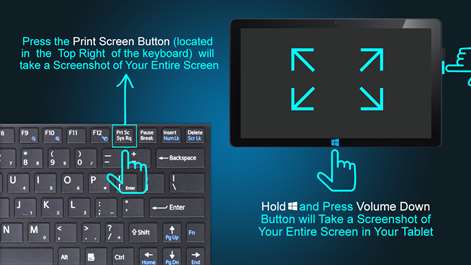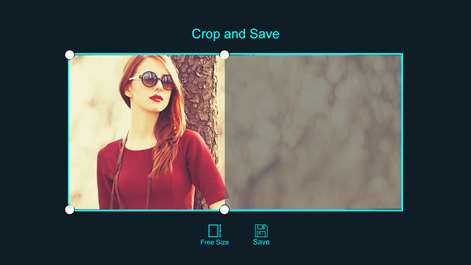PC
PC Mobile device
Mobile deviceInformation
English (United States)
Description
Did you ever think of snipping something off your phone/tab screen and sharing it with someone? This application comes with a nice feature with which you can cut any portion of your screen with just a tap and share it on Facebook, Instagram and more.
This app opens an overlay after creating a screenshot. You can crop, edit and share (or save) this screenshot immediately after taking it.
Features: - Share Screenshots - Set the path to save the screenshot - Screenshot display, you can decide to save or discard screenshots - Trim the captured screenshots - Browse and edit all history screenshots
Download and start taking screenshots.
Find us: Web: http://queenloftapps.com Facebook: https://www.facebook.com/queenloftapps Instagram: https://www.instagram.com/queenloft/ Twitter: @queenloftapps Email: [email protected]
People also like
Reviews
-
1/16/2017This is not the app you are looking for by Christie
Just wanted something to take shot of my screen. Like Snip It. Cortana said this would be perfect. She was wrong. That was the first and last thing I will ask Cortana as well.
-
12/9/2016Is not what you think it is by Howard
If you are looking for the snipping tool from Windows 7, where you can just outline an area on the screen and copy it, this is NOT it. Im not sure what this does, but its not that.
-
1/29/2017this doesn't work at all by Unknown
I have a snipping tool at work for windows10 that works great. This doesn't do anything I want. And it seems to be the only tool that is offered. why??!!!
-
1/4/2017This app sucks... by Jay
I am looking for a "Snip it" tool that works like the one Microsoft "removed" from my often used tools. Obviously they know better than I. This one is NOT easy, intuitive, or otherwise. The KISS concept is lost on these folks.
-
1/5/2017Poor by h
You cannot resize any pictures. not any good for doing what you need to do sadly...
-
1/3/2017not what I was looking for by lane
I was looking for an app that could record my screen but this just takes screenshots
-
1/17/2017The old Snip Tool is HERE by Samuel
https://mix.office.com/Snip
-
12/12/2016Does not work by Randy
It will not save a file, it just comes up blank, what a waste of time. I will go back to serif