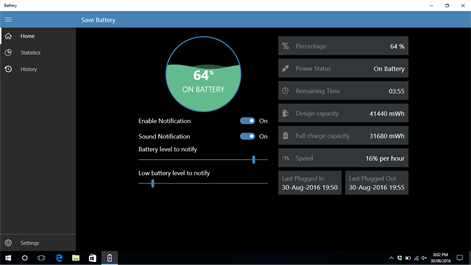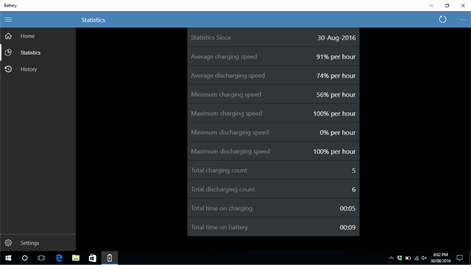PC
PC Mobile device
Mobile deviceInformation
English (United States) Deutsch (Deutschland) Español (España Alfabetización Internacional) Français (France) हिंदी (भारत) Italiano (Italia) 日本語 (日本) Português (Brasil) Русский (Россия) 中文(香港特別行政區) 中文(台灣)
Description
Perfect way to see battery status and remaining charge time on your main screen! Protect your battery from overcharging with Save Battery application. This application notifies you when battery is fully charged. You can also select battery level and many customization. You will never forget the Phone/Tablet/Surface/Laptop on charge for a long period. This will extend the life of your battery.
★★★★★ Features ★★★★★ * Display battery details * Battery percentage * Remaining battery balance time * Charging history (List and Chart) * Export charging history * Easy to use user interface * Status message about application * Full battery notifications with sound * Four types of live tiles * Display battery status on live tiles * Display battery percentage on lock screen (Badge) * Different types of notifications (when the battery is fully charged, when the battery is low)
We love to hear your suggestions!! Without your ideas, we can't shape this app into what YOU need. Please email us at: [email protected]
**Before leaving negative feedback, please contact us to see if we can help you with your concerns. Emails are typically responded within 24 hours.
Note: - Tile refreshes every 15 minutes (This is Windows limitation)
------------ NOTICE: ->If you use any task killer app, please add this app to ignore list or white list. Otherwise, application will not work properly. ->Please allow this application to run in Background and Battery Saver Mode (Please follow link for tutorial : http://goo.gl/0gZUPU) For Background run : Settings -> Privacy -> Background app -> find "Battery" and set Switch "On" For Battery Saver Mode : Settings -> Battery -> Battery usage by app -> find "save Battery" and click on it.Select "Always allowed in background"
People also like
Reviews
-
2/24/2016Its a Nice way to keep track of battery life, but... by Mike
Its a great app, however if it gave a notification that it was at a set level to notify you when its low on battery. The default 10% isn't really reasonable.
-
2/10/2016Good App. Need some modifications by Pushpendra
It's a good app, really useful. But need some modification such as - an indication alarm for battery discharged & an option change default alarm sound.
-
8/24/2016Great app! by Devoi
The 2.0 update adds alarm customization as well as other options and looks great too. I'm considering upgrading to premium. Update: 8/23/2016 Decided to purchase the premium unlock.
-
6/27/2016Good App by Jeremy
It provides lots of useful information on the battery status of my laptops.
-
5/23/2016Tells me what I want to know by Steve
Overall, a nice app. Gives battery level and tells me when to disconnect the charger. Only downside is it doesn't show battery level in the taskbar icon; you have to click on it to open the app and get the info. Small inconvenience for an otherwise nice free app.
-
3/16/2016Noisy and intrusive by Ford
Rings and makes loud noises when my battery is charged. I turned off notifications and they came back on automatically. One more time and this app is history.
-
3/1/2016Annoying noises that take away from the good by Jana
I really like knowing the level of charge in my battery. I do not like the repeated noises coming from my computer. It tells me to disconnect the charger when it is not connected. It needs to work in the background and not be center-stage. It is hard to keep it off my screen. I have set to notify but do not need to be bugged to death. A simple reminder is sufficient.