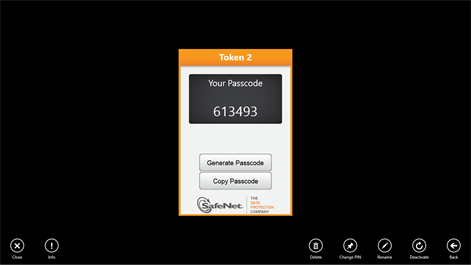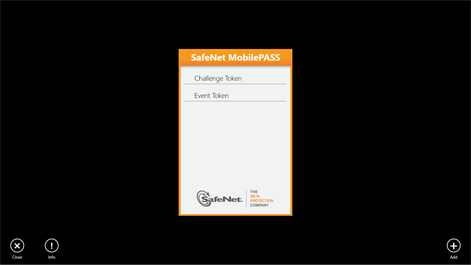PC
PC Mobile device
Mobile deviceInformation
English (United States)
Description
Software-Generated One-Time Passwords.
SafeNet’s MobilePASS family of one-time password (OTP) software authentication solutions combines the security of proven two-factor strong authentication with the convenience, simplicity, and ease of use of OTPs generated on personal mobile devices or PCs. By turning a mobile phone into a two-factor authentication device, organizations save significantly on hardware and deployment costs, while users benefit by not having to carry an additional hardware token around with them.
Access Control for Remote and Local Networks.
Compatible with the broadest range of mobile clients, MobilePASS provides powerful identity protection and convenient access control for remote access systems, such as VPNs, Citrix applications, Cloud applications, Outlook Web Access, and Web portals. It also offers strong authentication for secure local network access.
Optimized Security.
Sophisticated security capabilities, including standards-based activation and dynamic seeding, allow organizations to optimize the balance between ease-of-use and TCO without compromising on security. In addition, central management of MobilePASS alongside other SafeNet authentication solutions enables organizations to adopt a layered approach to security by deploying different authentication devices and methods for different groups of users.
- See more at: http://www.safenet-inc.com/multi-factor-authentication/authenticators/software-authentication/mobilepass-otp-authenticator/
People also like
Reviews
-
9/16/2015by Christof
The value clearly lies in the security and I appreciate that it supports Windows. But wow how can you mess up a UI with a list, text box and a button so much. This should me so much easier.
-
4/30/2015by Eric
Need to be able to delete a token. Need to be able to pin a specific token to the start screen. Aside from that, all I can say is FINALLY, I can use my windows phone to generate codes! Update: Can now delete a token. Great! Now, can I pin a specific token to the start screen, please?
-
8/24/2017Does not have qtp based activation like android or ios by Mohit
My organisation is replacing crypto card with gemaltos MobilePass but i noticed that the version on windows 10 mobile doesnt contain qtp based activation. Please fix this on priority as i dont want to change my phone from windows mobile to android / ios just 'coz of this.
-
7/1/2016simply doesn't work by Cassi
on my phone, the app just generate a password for 2 SECONDS! it's not enought for type and enter the portal. and in my computer, it just doesn't download.... why?
-
12/1/2015Works overall, need ability to pin code directly to sta by Prashant
App works fine, nothing special, gets the job done. It would be nice if we could pin the token directly to start so we just tap once and deep link to the token display instead of opening the app and then clicking the right token. Save me a click and get 5 stars!
-
4/25/2016Easy to use by Vlad S.
Good app, easy to use, code changes every 30 seconds.