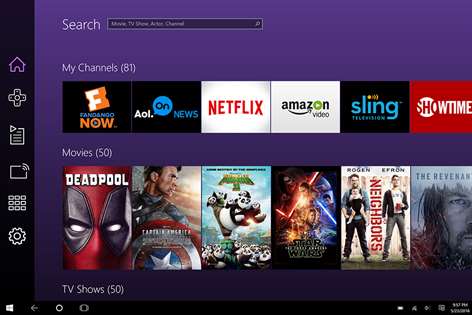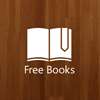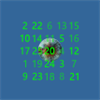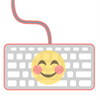PC
PC Mobile device
Mobile deviceInformation
English (United States)
Description
The Roku app for Windows allows Roku users to control their Roku player over their home network. Features include:
- Search for movies, shows, actors, or directors and easily launch the content on your Roku player or TV. Search is available today with the Roku Streaming Stick (HDMI version), Roku 3, Roku TVs, and will be available on additional Roku players at a later date. - Browse, add, and rate Channels from more than 1,800 Roku Channels offered in the Roku Channel Store. - Quickly launch your favorite Roku Channels - Name and switch between multiple Roku players and TVs - Enjoy your laptop or tablet photos and music on your Roku player or TV (Supported on Roku 3, Roku 2, Roku LT, Roku HD (model 2500), Roku TV, and Roku Streaming Stick only)
THIS APP REQUIRES A ROKU PLAYER To use this app, you must connect your Windows device to the same network as your Roku player or TV. Certain features require compatible Roku players/Roku TVs or may require logging in to your Roku account.
HAVING TROUBLE FINDING YOUR ROKU PLAYER OR ROKU TV? Note: If the app does not recognize your Roku player or TV (you see a “No Roku Devices Found” message after you sign in), try going to network setup again on your Roku player. This will wake your Roku player on your home network. Then, select “Try Again” in the Roku app.
Go to support.roku.com for FAQs or to get help.
People also like
Reviews
-
9/12/2014by d
Roku added Windows phone support so I bought Roku. You support my platform, I support your company. When will other businesses learn that the "small number" of Windows phone users are generally very affluent tech savvy consumers with disposable funds to purchase products that make their life easier - dumbfounding that companies are not clamoring to get more apps to Windows phone given the demographics of the windows phone users.
-
6/29/2014by Dan
I was considering replacing my AppleTV. Well, you guys released this awesome app which pushed me over the edge to grab a Roku3 for my birthday. I'm thoroughly enjoying both. Thanks guys!
-
7/1/2014by Amber
Soooo much better than the Rokumotu app I'd been using. Remembers my Roku instead of asking for it every time and starts out on the remote instead of the channels list. Works perfectly and has a nice UI. For those having problems, make sure your phone is connected to the same WiFi as your Roku as that's necessary for them to communicate properly.
-
6/27/2014by Jamie
Awesome app glad to see some love coming to windows phone from major vendors.
-
7/27/2016Works as advertised by Todd
Finds all Roku devices on my network as it should. Just like the hardware, this app just works. It does not let you play your Roku channels on your phone/tablet/PC it is strictly a remote control. The advantage is the ability to use the keyboard or microphone on your device for searches and entering account information on premium channels instead of the simple remote that comes with the Roku. Well done.
-
7/3/2016STILL Works poorly with WIN10 by Bob
The apps appearance has been updated for Windows 10 but they broke it in the process. Before, the 2 separate windows didn't display well but the remote worked. Now the single window looks slick BUT THE REMOTE DOESN'T WORK! Connections are intermittent and slow between the app and the stick. Support people want to screw with my network. NO! Everything worked until this update to YOUR software. I am shopping elsewhere.
-
7/3/2016Good app, keeps getting better on Win10 by Eric
I installed the Roku app on my Win10 PC a year ago, and it just keeps getting better. I love the display, which is true to both Roku and the newer Windows style. If anything, navigating the channel store is slicker than going through the website, and it's good to have the Play on Roku feature on my PC, since that's where all my purchased music lives. They've also put some extra polish on the UI since the Win10 launch. When I made the big Windows upgrade, the app's remote control panel loaded on my system as its own window as big as the main window instead of the slide-out drawer in the thumbnails. The current verion has the remote and your channels in one window, which is an excellent improvement. It looks as good as it works. Overall, it's very pleasing. The app actually expands what my Roku can do.