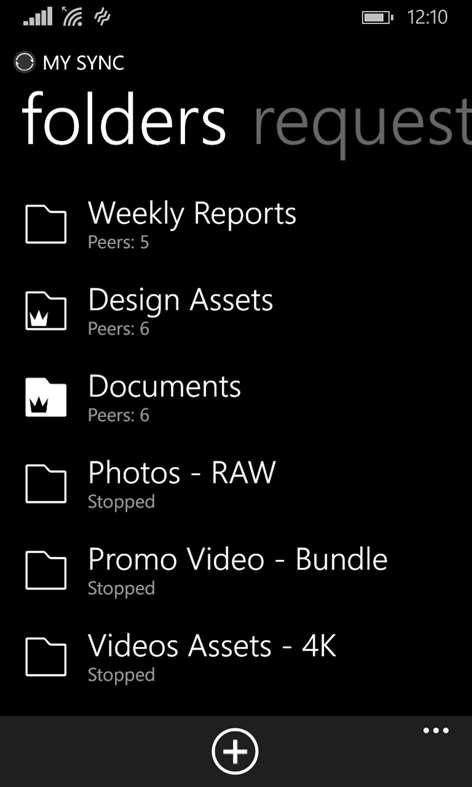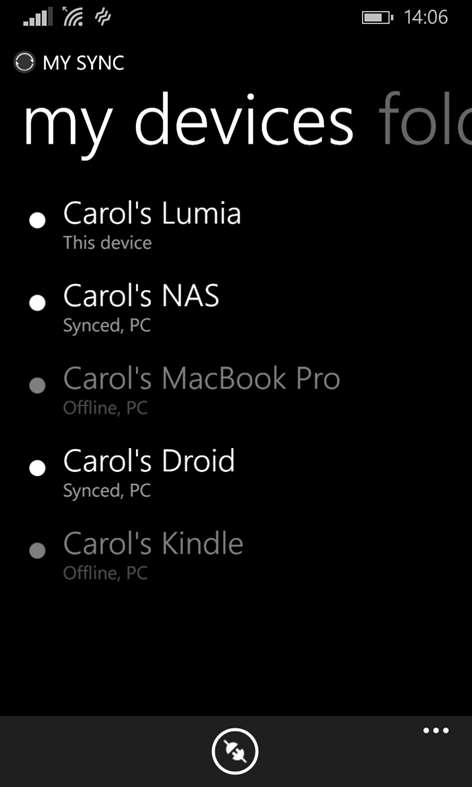Mobile device
Mobile deviceInformation
English (United States)
Description
Sync is the best way to transfer files between your PC, Mac, NAS, and even server.
Create your own private cloud. Connect devices and sync files securely without sending them on third-party servers. We don’t limit your speed or storage space: our technology works especially well with huge files.
No storage limits • Sync as much data as you have on your hard drives.
Automatic camera backup • Sync will back up photos and videos as soon as you take them. • You can then delete photos from your phone and save space.
Direct transfers, no cloud • Your information is never stored on servers in the cloud, so nobody can access it without your permission. • Transfer files directly and fast using peer-to-peer technology (p2p).
Any device and platform • Access folders and upload files to your tablet, PC, Mac, NAS, and even server.
Supports all file types • Add photos, videos, music, docs, and PDFs from other apps to any of your synced folders.
Save space • Selective Sync lets you save only the files you need.
To get the best performance and to avoid running up your data charges while syncing folders, we recommend leaving the "Use Cellular Data" setting off.
Please note that Resilio Sync is a personal file syncing application. It is not compatible with torrent file sharing applications.
By downloading or using this app, you agree to the Terms of Use: (http://www.getsync.com/legal/terms-of-use), Privacy Policy (http://www.getsync.com/legal/privacy) and End User License Agreement (http://www.getsync.com/legal/eula-sync).
People also like
Reviews
-
9/5/2014by Scott
I love this app on full Windows and on Android, but it's pretty much useless on Windows Phone. It's missing the key feature of being able to specify which folder(s) on your phone you want to sync. Without that feature you are limited to the default folder in the main storage. No SD card support!
-
5/8/2014by Trung
It's unable to run in the background. Please improve
-
3/30/2016Cannot Select Sync Folder! by Waleed
God knows where the synced files go on my phone. Nowhere to be seen by the file browsers. Another issue that bothers less is that it doesn't run in the background.
-
7/4/2015by John
Good but somewhat limited on WP. The app has to be open to sync, so automatic sync of photos doesn't take place in the background like it does for Droid phones
-
3/6/2015by Lasse
Since the last update the app is crashing on start. Before the update it crashed when backing up more than 500 photos and it also crashed randomly. Still mich Work to do here!
-
1/12/2016Nice, but... by Jeremy
I would like to choose where folders are synced to. Also, it doesn't work if app is not open.