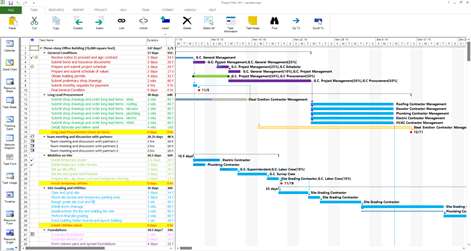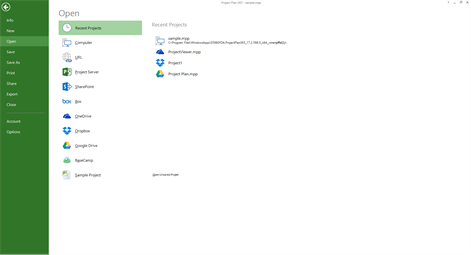PC
PCInformation
English (United States)
Description
Project Plan 365 is an intuitive solution for project planning and project collaboration perfect for individual Project Managers and/or small teams working in fast-paced collaborative environments which may be across disparate geographic locations.
Project Plan 365 looks and feels exactly like MS Project!
Project Plan 365 provides support for all MS Project standard views like Gantt Chart, Task Sheet, Network Diagram, Project Calendar, Task Usage, Resource Usage, Team Planner, etc.
Project Plan 365 displays critical path info and all standard project reports, filters, time scale and other like MS Project sophisticated features.
You can open, view and save MPP files from any cloud storage location like DropBox, OneDrive, Google Drive, Box, and SharePoint Online or from your local device
Project Plan 365 is compatible with Microsoft Project (MPP file format) 2016, 2013, 2010, 2007, 2003 and earlier versions. The interface is intuitive making Project Plan 365 simple for the end users.
In App Option: Create New/Edit and Save in MPP File Format
Free 30 days trial then subscription cost is $79.99/year USD.
Create new Gantt Charts in MS Project MPP compatible formats or modify existing project schedules in the same intuitive way as Microsoft Project. Save and Share your plans (MPP files) from any storage or cloud location on any device. Works with, or as an alternative to Microsoft Project.
People also like
Reviews
-
8/5/2014GOOD CONCEPT NEEDS WORK by Eugenio
I loaded existing MS Project plan which had over 120 task. After browsing task 75, the app closed. Before it crashed, app was working fine. App worked better with mouse rather than touch. Contrast colors not good. Better design would make app 10 times better. There is great potential if issues are addressed.
-
11/30/2015Bait & Switch Junk by Jerry
Will not open the file if it is too large. This app is an advertisement for their desktop application. Completely useless.
-
2/7/2016Doesn't work by Dave
I tried to open an otherwise working Project file, and everything is blank. On the surface it appears to have the same functionality, but honestly after it pulled up a blank Gantt chart, I uninstalled it. It would have been nice.