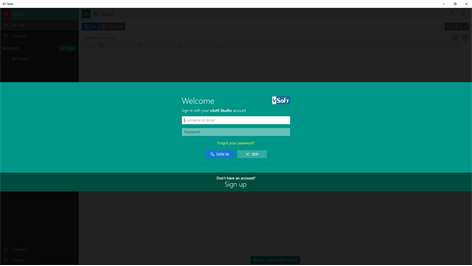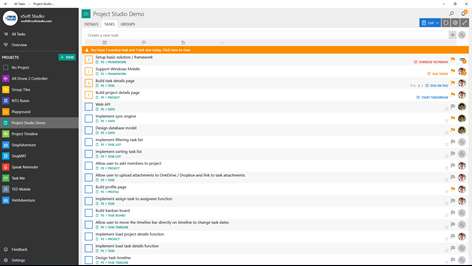PC
PC Mobile device
Mobile deviceInformation
English (United States)
Description
Having lots of tasks with chaos of due dates in your personal projects, company projects, and many more projects with a lot of collaborators? Project Studio is a tool to plan and organize your tasks and projects in an innovative way.
All the tasks can be displayed in different views depending on your need at the time. They can be displayed in a list, on a timeline or Kanban board (coming soon), making it easy to keep track of the progress of each task and the project as a whole.
Project Studio also provides the CLOUD SYNC function, where you can sync all your projects to the cloud, and access them on your other Windows 10 devices, from PCs, laptops, tablets and even phones. Even better, Project Studio also allows you to INVITE YOUR COLLABORATORS to work on the same project. You and your collaborators can work and plan your projects together and the data will be automagically synchronized among all of the members. With Project Studio, planning and tracking your projects with your collaborators become so easy and convenient.
People also like
Reviews
-
5/7/2017Hidden gem of productivity and project management! by Arseniy
It was until a few days ago I launched this app and tried it with continuum. The decision to migrate all my tasks for little coding hobby was immediate. Simple yet functional design and option to create custom stages ("working on" instead of "completed" or "not completed") makes this app a no-brainer for me because no other one on Windows (UWP in particular) has so much functionality, adaptive design and sync at the same time.
-
3/5/2017Simply Fantastic by Jim
A really, well designed, great looking project management app that ticks most all the boxes anyone would want in this kind of tool. Its mostly intuitive interface takes less than a hour to completely familiarize yourself (there is a lot packed into this app) before you jump into developing a complex multi-stage project. Having used Microsoft Project in the past, I'm not really longing for anything seriously missing from this light, but complete, project management tool. Collaborating with other users works seamlessly. As does syncing across all my devices, including my Windows Phone. Timeline view is excellent as is the ability to export to a well formatted Excel file. I have tried several Task apps, attempting to double as a Project Management app from the Store before. None of them compare to Project Studio though. This is the app you need for serious project management.
-
5/8/2017Awesome!!! by felix
A pretty awesome productivity app. Competes Directly with Nozbe and wins in more places than it loses. Add ifttt and zapier connections and it would be unmatched. As it stands now, it is a well done, though isolated, solution.
-
5/27/2017I Just Bought and I Already Love It by Jim
I actually started my business life as a project planner for Mattel Toys. I have moved through many skill sets over the last fifty years but my father's words still ring in my ears. "Plan your work and work you plan." It was true then and it is true now. Well done app.