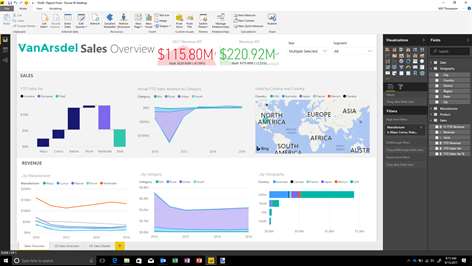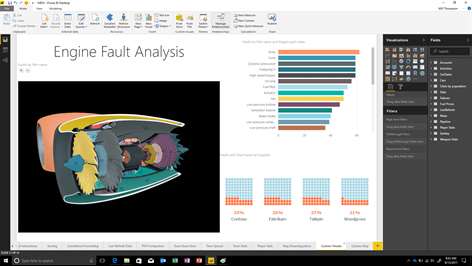PC
PCInformation
English (United States) Български (България) Català (Català) Čeština (Česká Republika) Dansk (Danmark) Deutsch (Deutschland) Ελληνικά (Ελλάδα) Español (España Alfabetización Internacional) Eesti (Eesti) Euskara (Euskara) Suomi (Suomi) Français (France) Galego (Galego) हिंदी (भारत) Hrvatski (Hrvatska) Magyar (Magyarország) Bahasa Indonesia (Indonesia) Italiano (Italia) 日本語 (日本) Қазақ (Қазақстан) 한국어(대한민국) Lietuvių (Lietuva) Latviešu (Latvija) Bahasa Melayu (Malaysia) Norsk Bokmål (Norge) Nederlands (Nederland) Polski (Polska) Português (Brasil) Português (Portugal) Română (România) Русский (Россия) Slovenčina (Slovenská Republika) Slovenščina (Slovenija) Српски (Србија) Srpski (Srbija) Svenska (Sverige) ไทย (ไทย) Türkçe (Türkiye) Українська (Україна) Tiếng Việt (Việt Nam) 中文(中华人民共和国) 中文(台灣)
Description
Power BI Desktop puts visual analytics at your fingertips. With this powerful authoring tool, you can create interactive data visualizations and reports. Connect, mash up and model, and visualize your data. Place visuals exactly where you want them, analyze and explore your data, and share content with your team by publishing to the Power BI web service. Power BI Desktop is part of the Power BI product suite. Use Power BI Desktop to create and distribute BI content. To monitor key data and share dashboards and reports, use the Power BI web service. To view and interact with your data on any Windows 10 device, get the Power BI Mobile app. With Power BI Desktop, you can: • Connect securely to hundreds of data sources —in the cloud and on-premises • Transform and mash up data from multiple sources—in just a few clicks • Extend your data models with DAX formulas • Choose from more than 100 cutting-edge data visuals—or create your own • Dig deep into data to find patterns and discover insights • Build out your design with intuitive formatting tools and themes • Create mobile reports for on-the-go users • Share visual analytics with everyone in your organization • Publish securely to the web or an on-premises report server, or embed visuals in your website or app Get the full Power BI suite and never miss a beat with Power BI Desktop, the Power BI web service, and the Power BI app.
People also like
Reviews
-
9/26/2017excellent move! by Jérôme
now the update process will be easier!!! thanks
-
9/29/2017It's in the Store! by Paul
No more admin needed to install, Yay.
-
10/8/2017The Best BI Tool in the Market and it is Free!!! by Amir
Power BI Desktop allows you to analyze your data using awesome visualizations. Super easy to use, especially if you are an Excel user. Huge number of visualizations, highly interactive and can share the reports with other on the web. Can analyze millions of rows with no effort! The best BI tool in the market, yes - better than Tableau. And it is completely free!
-
10/4/2017Automatic updates by Brett
I have admin rights to my machine so manually downloading and installing the new versions has been a minor inconvenience for me personally. However, I know distributing new versions to users who don't have these rights has been a pain for organizations and for those who work with these organizations on Power BI projects.
-
9/28/2017Love the new auto update feature by Jin
Love the new auto update feature. Way to go Microsoft!
-
11/25/2017Great for office data analysis by S.M.
very minor objection. positivity are huge. and mostly its user friendly for non-developer.
-
11/21/2017Inexpensive and insights/Q&A is awesome by Alex
It's free to get going and not as expensive as alternatives. I really love the ease and capabilities of Insights and the use of AI for Q&A. Nice platform.