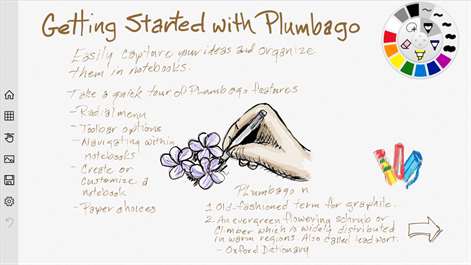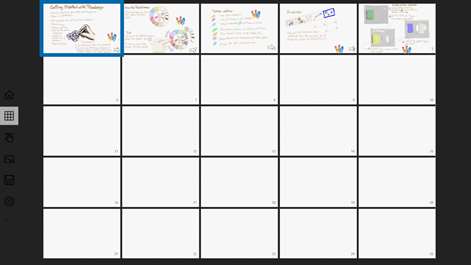PC
PCInformation
English (United States)
Description
Plumbago reimagines the notebook! Plumbago is a digital notebook with handwriting smoothing, realistic ink, and paper, and more. Features include: • Smooth handwriting — Adjust the smoothing level you want for beautiful handwriting. • Realistic ink and paper — Elegant color palettes, realistic inks, and useful papers. • Calligraphy pen tool — Practice the art of calligraphy or enhance your drawings. • Add pictures — Trace, highlight, and annotate imported image files. • Cloud syncing — Sync your notebooks across devices and store them in the cloud with Microsoft OneDrive. • Easy navigation — See all pages and easily navigate between pages in a notebook. • Share pages or copy areas to the clipboard — Save a page as an image or copy specific areas to use in other apps, such as Word and OneNote.
People also like
Reviews
-
7/13/2016If they add Kanji practice paper, 5 star by Stephen
I've been looking for a Windows app that allows me to choose paper types, similar to One Note, but allow me to only erase parts of a stroke, instead of an entire stroke. Plumbago offers this, and offers a multitude of paper types. My single complaint is that it would be great to have Kanji practice paper. I can make do with normal graph paper of course, but having the option would be great. Maybe add a way to insert custom paper types via PNGs, JPG, or GIF or something?
-
2/24/2016Great Start by Jonathan
I love the idea of this digital notebook/sketchbook, but on my Surface Pro 3 I notice a few weird things while writing. It does not capture pen strokes as smoothly as OneNote. It is like it is trying to recognize my handwriting and not quite able to do so. It will sometimes miss out letters when I write, when OneNote never does that. Maybe it is restricted to the device I am on, but that is what I am seeing so far. Hopefully that gets fixed in an update. Other than that, I love all the app. Very nice. Sketchnoters should love it :)
-
8/7/2016Touch vs. Pen Balance is Fantastic by Jason
Being able to rest my hand on the screen without worrying about accidentally causing writing is great. Writing only works with my pen, while touch allows me to switch pages, zoom, etc. Great app so far. Changed my rating from 5 stars to 4 stars. Love the app for all the same reasons, but it has quite a few quirks still. I hope the developers keep ironing those out! A few examples include: Sometimes notebook pages appear gray instead of white, sometimes the app will randomly close, swiping to change pages oftentimes leaves you sitting half on one page and half on another.
-
9/3/2016Perfect, You don't need to waste paper by Cristhian
Perfect for my random notes. I can easily go and check them, correct, erase them. Easy enough to have notes organized in "notebooks". Personally, I would like each notebook to have more pages but other than that, it's simply an excellent app to use with a 'stylus' pen and a touchscreen.
-
11/18/2016PEN CURSOR disappears by Eugene
I like others have problems with the pen cursor disappearing. Please fix with a refresh to cursor on any movement.
-
10/13/2016Great app, only one problem by Blake
I absolutely love this app, it is exactly what I need for a notebook app. However, I do have one problem with this app which is that I dislike how the cursor disappears from the screen when using the pen. I would like to have the cursor there so that I have some way of telling where I'm drawing exactly.
-
6/16/2016Liking the new update by Pawandeep
Update 6/15/2016: I like the new OneDrive syncing and export to PDF. The inking has also improved to my liking -- I disable any handwriting smoothing. Pretty much takes care of my issues below. Thanks! Bug report: The writing will still go wonky at times. Original: I have used this more and more recently, and here's what I like: 1. Ability to pan/flip pages with my finger. 2. Quick way to zoom-out to page view. Here's what I'd like to see improved/implemented: 1. More control over the ink thickness. I like how Bamboo Paper's ink looks. The 2nd level for the ball point pen is too thick. 2. Ability to save notebooks in a format so they can be loaded up in the same app on a different tablet/PC or on an app-reinstall. Bamboo uses WILL format.
-
2/25/2016Great sketching app by Lorenz Cuno
More exporting and sharing options would be welcome (however it does already support exporting to high resolution PNG files), but the app, as it is, is just great to do some quick sketching and drawing. The pencil effect looks great and the result looks decent even for abysmal artists like me...