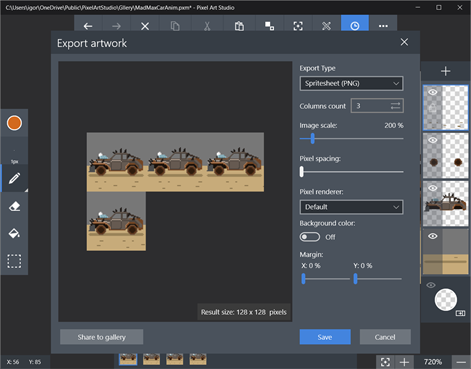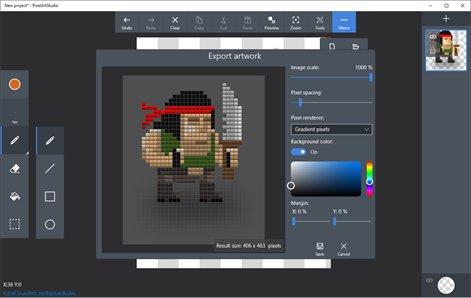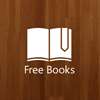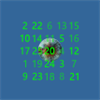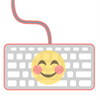PC
PC Mobile device
Mobile deviceInformation
English (United States)
Description
PixelArtStudio is powerful and easy-to-use tool for anyone, who want to make pixel perfect art. Optimized for pen and touch input devices. Perfectly fit for making pixel art, game graphics and sketching.
People also like
Reviews
-
3/5/2016Great small project replacement for photoshop by glen
What a wonderful tool this little app is. Before I tear into it, let me tell you what it does very well. It really makes great icons and assets for applications, web design, games, or kiosks. The interface is very straight forward and intuitive, the fact it makes layers, and uses familiar tactics like the "eyeball" icon to turn layer on or off, or the "lock" icon to make layers permanent or un editable makes it easy for those with PhotoShop experience to manipulate this app. The four main tools in the tool palette will feel right at home. I would like to see a move tool, so I can create a layer, and move it to a desired location. I would like to see a text tool, sometimes it is convenient to write on your image for the sake of notation. If I could write and move layers I would give this app 6 out of 5 stars, but for now because I believe it only gets me part of the way to the finish line I give it 4 out of 5 stars.
-
4/13/2017This is a wonderful app... by Landon
This app is very useful to me personally being my love of drawing and creating pixel art, though I would be much happier if you could download you art without the pro option, though I have found a way around this (upload to the gallery and then download that) I still wish I didn't have to go thru those steps just to upload something to my Deviant art. But still, its a wonderful app.
-
7/18/2016pretty nice! by lindsey
I really love everything, except the fact you need to buy the pro version to export gifs and etc .. I use deviant art and having to make it a gif is a problem. anyways, thanks for making this!
-
5/1/2016Really Great App by Unknown
Its great for easy animating and sprite creating especially if you want to create a 2D bitmap Videogame