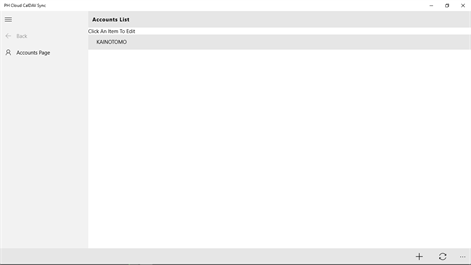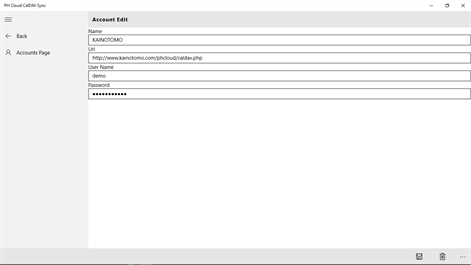PC
PC Mobile device
Mobile deviceInformation
English (United States)
Description
PH Cloud CalDAV Sync is a CalDAV client for Windows to synchronize calendar events from any CalDAV compatible server (Owncloud, Synology, Sabre etc). Due to its implementation as sync adapter it integrates seamlessly with the native calendar app.
You can also add your Wunderlist calendar feed url to view your items in Windows calendar.
The application is tested with standard protocol RFC4791. Because there are many DAV server implementations you should test the connection to your server with free trial before you purchase.
Please note that it does not sync with Google & Apple iCloud, since those are already covered from Windows OS accounts.
People also like
Reviews
-
1/31/2016Zimbra by Rick
Does not sync with Zimbra (carddav & caldav URLs), tried to connect, non-SSL, straight through on port 80, so unencrypted, does not work either. Error: The text associated with this error code could not be found. Well, if the app can't find the error, do you expect we dig through the code to find it? Not useful at all.
-
11/28/2015Won't connect; no useful error reporting by Adam
Fails to connect to Fastmail's caldav server, possibly because Fastmail requires SSL and this app doesn't have an option for that. Doesn't provide any useful error reporting.
-
10/8/2016Doesn't work with OwnCloud by Mark
Sadly this doesn't work with owncloud.
-
2/8/2016Does not work. by Aaron
There's no option to select SSL, so this will not work.
-
1/5/2016Unable to connect - generic non discriptive error by Doug
can't connect to radicale dumb server. radicale uses port 5232, i don't know if this is the problem because the error message says "Error: the text associated with this error could not be found". pretty much worthless.
-
12/28/2015THANK YOU! But please keep working on it. by Curtis
Ok.. So for some reason this is no longer working. Let's make sure this works with owncloud and windows 10 mobile and.there outlook. Thank you for being the only one working on this for windows phone.
-
9/21/2017One-directional sync - bad! by Anthony
This only synchronizes events in one direction. Events will be downloaded from the server, but events created locally are not uploaded.
-
3/19/2017One Way synchronization. It doesn't know time zones. by Dmitry
One Way synchronization. The program doesn't know about time zones.