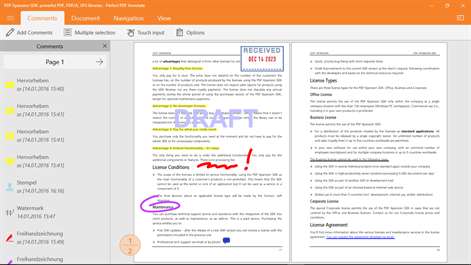PC
PC Mobile device
Mobile deviceInformation
English (United States) Deutsch (Deutschland) Español (España Alfabetización Internacional) Français (France) Italiano (Italia) 日本語 (日本) 한국어(대한민국) Português (Brasil) Русский (Россия) 中文(中华人民共和国)
Description
Perfect PDF Annotate is an user-friendly application for viewing, printing and commenting PDF documents across platforms and devices.
Please have a look at the features of Perfect PDF Ultimate: this is our app with the richest set of features.
People also like
Reviews
-
10/11/2015Totally Useless by Kitty
Opens PDFs on an MS Surface Pro 3 but can't highlight/ use pen tools. Bought this to annotate PDF's for research. Couldn't even annotate using a keyboard let alone the pen. What a waste of $2.99. I am sorry I purchased this application.
-
9/6/2015Not perfect for annotating pdf by Alduz
First of all, they don't have free trial. They will have you pay first before you can download the installer (and there is no refund as indicated in their note). Then there is no way actually on how you can check how it is before you make the payment as there is only 1 screenshot available. Third, annotating is one of the most complicated. I used to use Good reader in iPad. I just shifted back to windows and was looking for a good PDF reader/annotator. Unfortunately, I can't find any. I should have researched further before paying and downloading this program.
-
8/22/2015Weak for annotations by Henry
Not simple to change annotations, needs work. Pen is big and red. Eraser on surface pen doesn't work.
-
9/24/2016Highlights by David
Wow! Where do I begin on the debacle that is this app. Let's see: I'm opening an app that has previous markups in it. The highlights don't show up. Then I realize that when I click where the highlights were supposed to be, there are small clear boxes around the text. When I click and drag the boxes the highlight appears. Now I have to click and drag on every highlight for several hundred pages (in this particular document). When I save, close and reopen, all the highlights are gone again and we are back at square one. So I tried highlighting from within the app and saved it. When I closed and opened the document, all the highlights were gone. Something else: Spanish accents don't appear. So a world such as "introducción" becomes "intoduci n". Really annoying & renders foreign language text useless. These are things I found just within 2 hours. I'm sure there is much more. I feel like I just gave the developers cash for charity... except I can't claim it on my taxes.
-
4/18/2017Works great. by Justin
I've used this app for several months and it's great. Supports Continuum. Prints to my Canon printer. No problems.