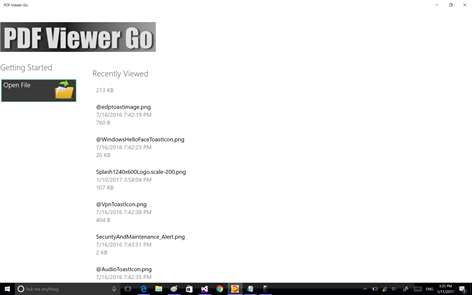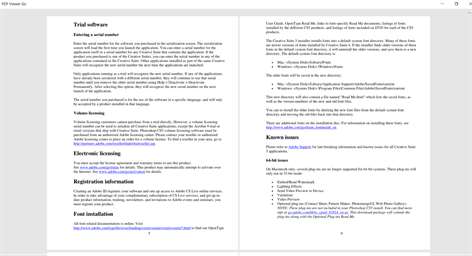PC
PC Mobile device
Mobile deviceInformation
English (United States)
Description
It is a easy to use Free PDF reader. A simple interface allows for continuous, single page, two page or book-view viewing and ability to search for text.
Key Features - support open mulit-page PDF, mulit-page TIFF, JPG, BMP, PNG. - support export specific page to JPEG file and custom define zoom value. - support open password protected PDF. - support search for text. - support two-page facing view, book view - support Continuous scroll mode. - support copy the selected the text or copy all texts. - support save the searchable PDF to text file. - support print PDF, TIFF, JPG, BMP, PNG files. - support zoom in, zoom out, Fit Page, Actual Size, Fit Width, Fit Height. - support quickly swipe to specific pages or navigate Forward and Back page.
People also like
Reviews
-
4/9/2017Great App by Jimmy
I like this app! easy to use and support export page.
-
12/4/2017PDF Viewer Go Is Not An Effective PDF Reader by Dale B.
This app is slow to load-up a pdf file you may select from your downloads documents pdf files. It is just not practical nor useful. It is a dominate controlling app by automatically becoming the only app to open all pdf files. I do not recommend it at all.
-
11/1/2017PDF by Leonor
That it's very easy to install.
-
9/4/2017can "not" print out by Doug
everything works find, but to print it out I can`t find it.
-
1/26/2018Hard to use by Bill and Barb
This app is very hard to use, It could be windows 10, why cant you make it like the PDF viewer on windows 7
-
12/11/2017Its Easy and excellent to operate by Sidhartha
Operations are easy, economical and attractive. Documentation processes are better than other viewer and site operations are quick and effective. Thanks to developer for its design and operations. Blogs and optimizations are good.
-
11/10/2017Would love more page options by Unknown
overall OK would like to see option to rotate pages that have been scanned.