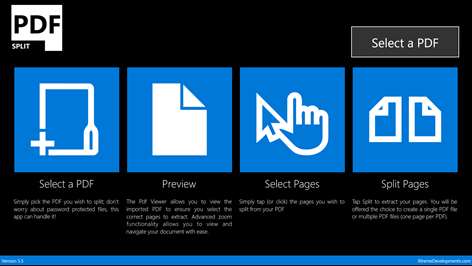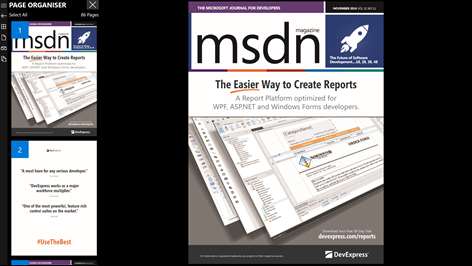PC
PCInformation
English (United States) العربية (المملكة العربية السعودية) Deutsch (Deutschland) Español (España Alfabetización Internacional) Français (France) हिंदी (भारत) Italiano (Italia) 日本語 (日本) Nederlands (Nederland) Русский (Россия) 中文(中华人民共和国) Svenska (Sverige)
Description
Extract PDF pages to a new PDF, separate PDFs or image files with PDF Split.
Simply import your PDF, select the page(s) you wish to extract and tap (or click) Split to create a new PDF with the desired pages or separate single page PDFs. Optionally, take advantage of the new password protection functionality to secure your PDFs.
Now includes PDF to Image Export functionality! Export your page selection (or the entire PDF) to images (supports JPG, BMP, PNG, GIF image formats). Enhance your exported pages with a custom background colour.
The PDF Viewer provides advanced zoom and navigation functionality so you can be confident of selecting the correct pages.
Don’t worry if your PDF is password protected as this app can handle it. If your document is sensitive you can choose to protect the output file(s) with a new password of your choice.
People also like
Reviews
-
2/25/2018Don't Like by Tony
DONT" LIKE IT. Its USELESS
-
8/18/2017GREAT! by Marcella
Works great a must have!
-
7/23/2017Its splits groups of and select pages!! by Laura
It does all the splitting I'd want it to, and it even gives an outline of chapters and headings automatically if its a book :)
-
6/16/2017Easy to use by Unknown
Multiple file split
-
3/13/2017GREAT!!! by John
a GREAT Product