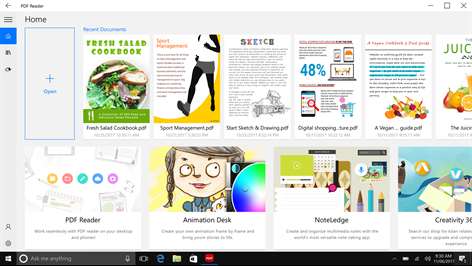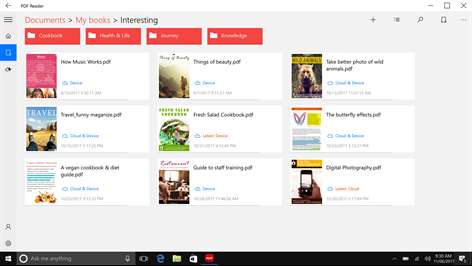PC
PC Mobile device
Mobile deviceInformation
English (United States) 中文(中华人民共和国) 中文(台灣)
Description
PDF Reader by Kdan Mobile, one of the world’s most popular PDF reader apps, now officially comes to Universal Windows Platform (UWP)!
PDF Reader not only enables you to read, annotate, and share Adobe Acrobat PDF documents right on your PC, tablets, and smartphones, also provides a brand new freehand drawing and writing experience!
With PDF Reader, you can easily manage PDF documents, back up and share files with your friends, classmates and colleagues via email and cloud storage services. Syncing across all devices and operating systems, PDF Reader is your best choice work with PDF documents anytime, anywhere.
Follow us to stay up to date on PDF Reader news! Facebook: https://www.facebook.com/pdfreader Twitter: https://twitter.com/KdanPDFReader
Key Features File Manager & Viewing Mode • Fast and stable rendering performance • Support highlight, underline, strikeout texts, and comments anywhere on the document • Horizontal/ Vertical scrolling mode • List/Grid View – Quickly preview PDF pages and jump to the specific page • Open password-protected PDF files • File Search
Reading Modes and BOTA • Choose night mode or reading mode to adjust the screen to fit your reading environments • Manage bookmark, outline, thumbnail, and annotation with ease
File Transfer & Backup • Import PDF files from device folders • Share PDF files via the sharing feature • Send out PDFs as email attachments • Print out PDF documents
Fully support UWP & Windows Ink Workspace • Work well on any device and screen • Draw and doodle on your documents, with the color of your choosing • Call up a digital ruler to draw straight lines
Kdan Cloud Storage - Sign up for FREE Cloud Space • Sync and access your documents across devices and operating systems • Send download links to share files easily • Sign up and verify your account to get 500 MB of free space
In-App Purchase • Convert and fax files online with purchase of credits
Go Premium with Document 365! • Get access to premium features in Kdan PDF Reader App Series across all smart devices and PC, including Windows, iOS, Android, and Mac. • Free trial is available. Try out before you commit!
We value your feedback. Please contact us directly at [email protected] or drop us a message via in-app customer support. We will be happy to help!
People also like
Reviews
-
4/13/2016Abysmal: No Page number or find feature by Wayne
That about sums it up. Abysmal this reader does not have a find or page number enter feature, 2 very basic features every PDF reader must have. The stock Adobe app for windows 10 has these features and is much better.
-
8/1/2017Hate Lairs especially companies that lie like this one. by Mark
If it's not free don't tell me it is so after I waste my time downloading, installing and setting up a required account it wants "CREDITS" to even see if it works. That's Bating and Switching, it's against the US Laws. That's lying. Guess what I lied to you, I used a false email address. Everyone needs to make money, I write software for a living, just don't lie to me.
-
11/5/2015Clean interface, easy to use, fast loading by Vivek
Best PDF reader app available. It has a clean interface, loads the pdfs quickly, has nice viewing options. I still prefer adobe acrobat as a pdf reader, but this is a good alternative.
-
1/18/2016Please add editing capabilities by Aniruddh
The format is much better than Adobe reader but... this app doesn't have any editing functions like highlighting, notemaking, and more... Please add these things to make your app a much user friendly and better to use app
-
1/8/2016Read only. 4 options on menu, NO descriptions! stupid by Barb
This app only opens/reads pdf. You have no control over where it "saves" them. Can't find them. Can't move them. The "toolbar" has icons only -- no description, no choices. I only got it becuz I need to open/view a couple documents. And that's all I CAN do with it.
-
7/2/2017A must have by Mickie
Instant use. Great format.
-
2/13/2018DONT bother, just a money grab by bagels
I don't like the fact that it says its free, and its not. everything is locked down under a paywall.