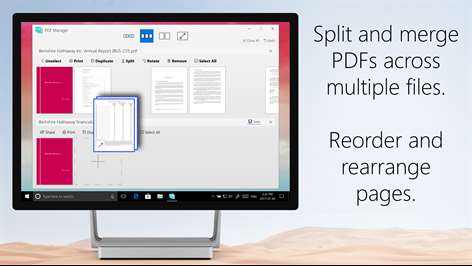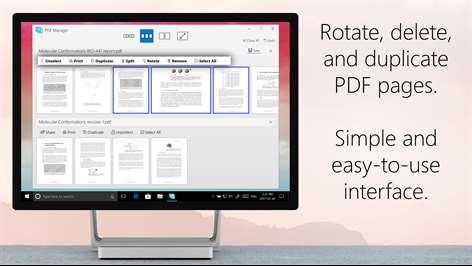PC
PCInformation
English (United States)
Description
Split, merge, and edit PDFs with PDF Manager. This simple, powerful app lets you reorder pages across PDFs, extract PDF pages into new files, remove or rotate page ranges, and more, all in an intuitive and touch-friendly interface.
People also like
Reviews
-
12/9/2017Where is the built in viewer/reader? by Troy
I like the ability to reorganize pages, delete pages, rotate, etc. but gee guys did you not think that the user may also like to use this as PDF reader? This omission seems to be on purpose and I really don't know why. Maybe they will add this function at some point, who knows. I give this 2.5-3 stars if you had to pay for it at their normal offered price, but I give it 4 stars since I didn't have to (MS Store offer free for limited time). So end user beware and decide for yourself.
-
12/15/2017Simple, Easy, Straight forward to use by Shehzad
Simplicity, ease to remove pages, split file, rotate pages, etc. It could be improved by having a Save As function. If you are not careful you may overwrite original file when you hit Save button, It doesn't warn you that you are overwriting an existing file. Although you can undo and safe again. Best will be duplicate file before editing which is just a one click function of hitting Duplicate button.
-
12/16/2017Great tool for cutting and pasting PDF pages on the go by Paul
I downloaded this app at 100% off just to see what it was capable of. I found PDF Manager useful for to cutting and pasting PDF pages for submittals to architects and engineers. When I'm away from my office I use the app on my tablet. It works great for taking pages from different PDF documents to create a new submittal document.
-
12/11/2017Best and fastest PDF editor yet by David
This is the best and fastest PDF editor I have seen. Opens up in a flash, and I can comment, manage and save my PDF files easily. Great job!