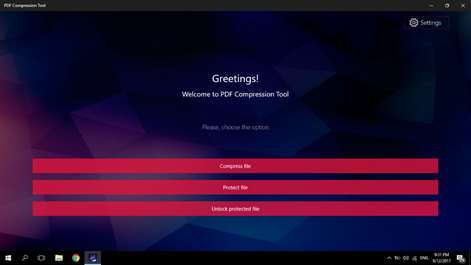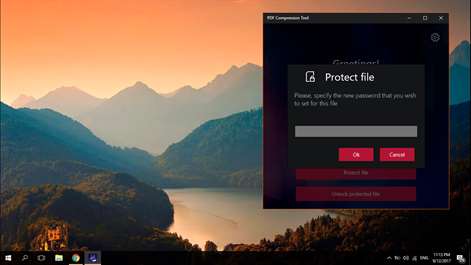PC
PC Mobile device
Mobile deviceInformation
English (United States) Deutsch (Deutschland) Español (España Alfabetización Internacional) Français (France) हिंदी (भारत) Italiano (Italia) 日本語 (日本) 한국어(대한민국) Português (Brasil) Português (Portugal) Русский (Россия) 中文(中华人民共和国) 中文(香港特別行政區) 中文(台灣)
Description
PDF Compression Tool - easy-to-use application with a friendly design that allows you to quickly and without loss of quality compress any PDF file.
Large and heavy PDF files take up a lot of space on the computer. It also takes a long time to send them over the network and in other ways. Provides fast and high-quality compression of any file, except for already compressed.
As a bonus, application also allows you to protect any pdf file and unlock already protected.
People also like
Reviews
-
11/13/2017Does what it claims but securely? by Matthew
The application works fine and compresses PDFs as advertised. What it doesn't make clear is that it is a front end to an online compression service. They state they delete the files from their server in the privacy policy, but they do not: 1) state whether the document is transmitted over a secure pipe, 2) encrypted for transit, or 3) where and how secure their server is. I had expected when paying money and downloading a client to get a local compressor. If it wanted to throw my documents onto the internet, there are plenty of free, online converters. UPDATE: 13Nov - Bumping up because they responded to my concerns. I would like to see the statements about the security of transmission and local encryption status in the description on the store. After the Equifax hack, it is hard to be comfortable with transmission of sensitive information.
-
10/18/2017Smooth by Ahmad
Best compression and good feature protect files
-
10/11/2017took a file from 4900mb to 1373mb and it looks great by Aras
don't change anything (that I can think of). thanks.
-
10/11/2017Simple and efficient by Paul
The app was very effective and easy to use. Many apps that export to PDF create overly large PDF files that take up too much storage space on hard drives or in webmail online storage. Savvy customers may be annoyed if you email them a multimegabyte document that could have been reduced to a few hundred kilobytes with no loss in readability, so it's good to have the PDF Compression Tool. I do suggest that the developers give more options available in settings though such as the ability to change the default output folder.
-
10/2/2017Great compression program! by Matthew
This program does exactly what it claims it can. Kudos!
-
9/23/2017excellent by Joseph
excellent
-
9/23/2017Good by Unknown
Good compression
-
2/21/2018Didn't work by Dennis
Just bought the app as I needed to compress twi large pdf files. Tried the first file and came back with error. Tried the second file and it came back with an error. This is probably why the app offered a 50% discount.