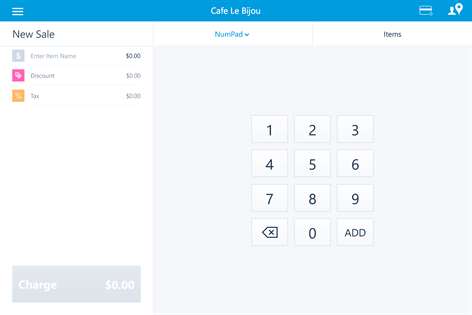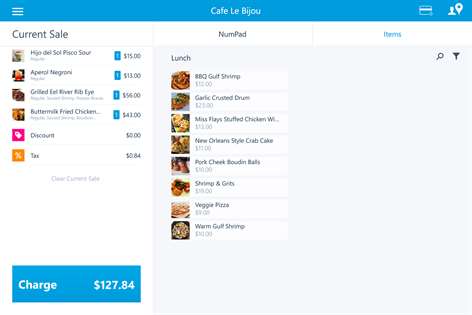PC
PC Mobile device
Mobile deviceInformation
English (United States) Español (España Alfabetización Internacional) Français (France) Español (Estados Unidos) Français (Canada)
Description
PayPal Here is the secure and easy-to-use mobile business app for all your payment needs. Get back-office management, POS, and start accepting credit and debit card payments—in person and on the go���with our mobile card reader and free app. Pay a low transaction fee of only 2.7% per US card swipe. With PayPal Here, you’ll enjoy 24/7 live customer support and there are no commitments or monthly fees.
People also like
Reviews
-
4/18/2015by Ed
I love this app! There is not one that has a better price. Little under .03 cents per $1 transaction. No one else can beat it because the have fees and other rates that eat at your money! The best card reader on Windows Phone hands down
-
9/24/2015PayPal Here is Great********* by theartisan
I'm able to use the PayPal Here App. on my desktop, as a cash register. All the features work, except two things; I noticed that, at this time, I'm unable to print receipts or use the PayPal Here Credit Card Swipe device. But, that's OK, I'm able to use the PayPal Here Credit Card Swipe device on my mobile windows phone. It works perfectly. I hope PayPal can make the PayPal Here App. a fully working cash register that works with the windows system with no problem Thanks, Edward-
-
3/17/2015Love the app, but... by Jody
I finally have NO more reason to keep my other devices! I just wish that PayPal would: (a) make note this needs the BLACK card reader in the app in the help section (maybe with pictures: "Your reader should look like this"). The blue one is not compatible. (b) make it known it's out there more! Their competition does a great job of targeting independents and small biz on social media. I didn't see an ad for this, only saw it on the Store tile by sheer luck. (c) clearly get their support staff on board! Like Lori, I was told it isn't available on Windows platforms AFTER I installed it. It's nice to have an alternative to the others out there, and now able to do everything from a single device, too! PayPal, I cannot thank you enough for bringing this to the WIndows 8.x/10.x Platform!
-
6/23/2017No Windows 10 Support by Tyger
No EMV or scanner support though it claims it. Says 8.1 or higher but customer support will tell you its only 8.1 Had me waste money only to have a bunch of accessories i was told work for it but don't actually. Makes me feel totally cheated out of my time and money.
-
11/27/2017Love PayPal Here by Maria Patricia
Efficient, proficient, quick and productive is the best recipe for small business. Is making my sales very easy and portable with the security that always had PayPal. Very happy it was finally adapted to windows. Wish you allowed for customer info before the sale is finished. Would like to be able to have a picture size increase, picture options and to use it on pcs having more flexible printing/scanning options.
-
8/12/2015by R. Wolf
There is a login error since updating to Windows 10. I can rarely get through login. It just hangs and won't log in. Before upgrading to Windows 10 it worked fine.
-
7/6/2015Works great, but the reader is a little quirky by Patrick
If you have trouble with the reader try this: (1) Turn the audio volume on the phone or tablet to maximum. (2) Plug in the reader BEFORE launching the PayPal Here app, and make sure it is plugged in all the way. (3) Launch the PayPal Here app. (4) Wait about 10 seconds for the "x" on the credit card symbol at the top of the PayPal Here window to change to a green dot. If the green dot does not appear, tap the credit card symbol and then tap "Connect" and wait about 10 seconds for verification that the card reader is connected. (5) Now make sure that the box displaying "Card Reader Connected" is not on the screen. If it is, tap the credit card symbol at top of the PayPal Here window to close it. The card reader will not work if this box is on the screen. (6) Add items to the PayPal Here cart. (7) Swipe the card. (8) Have the customer sign the signature block. You can have them use a finger to sign with, but you will get better results with a capacitive stylus.
-
3/5/2015Finally! by Lori
First I would like to say finally!!!! Just got off the phone with PayPal requesting the black reader that is required to use with the app. The customer service rep told me that their app was not available for windows and explained to me that it was highly unlikely that it ever would be due to low demand for it. I explained that I had just downloaded it and it is currently available. He placed me on a brief hold and come back and said well it would only ever be available for the MS surface. They need to get with the program!