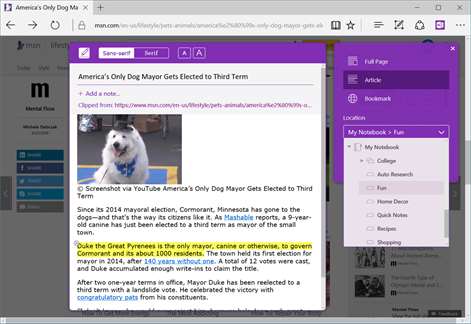PC
PCInformation
English (United States)
Description
You're busy. OneNote Web Clipper lets you quickly clip all or part of a web page to OneNote, and save it for later. Clip images, pdfs, videos, or a visual bookmark of a page. Best of all, you can access them from any computer, tablet, or phone - even when you're offline. CLIP YOUR WAY - NO CLUTTER! Articles, recipes, or products can be clipped without all the ads, navigation, and noise. - Highlight text, adjust the fonts, or add a note before you clip. - Clip the whole page or several selections on the page. It's up to you. WHAT TO CLIP - All or part of a web page - PDF files - online or on your computer - Any image on a web page - Videos from YouTube or Vimeo - Create a visual bookmark of the page GREAT FOR - Travel - Business - Shopping - Recipes - Research - News - Inspiration TAKE IT WITH YOU - Anything you clip to OneNote will be available on all your devices, even if you're offline. - Use OneNote's powerful search to find your information on any device. - Share your information with others.
People also like
Reviews
-
1/19/2017Not working by Darren
I use OneNote a lot and wish this extension would work. Instead, the extension says "Can't sign in" with the same account that works everywhere else. I have to open Chrome to clip things to OneNote with Microsoft's much better Chrome extension. Microsoft has not responded to any of my support requests. It's hard to believe I have to leave a Microsoft product (Edge) to use a Microsoft product (OneNote).
-
9/6/2016WORKS GOOD by ALAN
Elroy stated that Evernote has an edge over OneNote clipping in that it only clips the URL. That just isn't so. I have always been able to clip whatever part of a page needed. OneNote actually has features that Evernote does not. Just do a comparison.
-
4/14/2017Onenote works better on Chrome. Wish Edge was better . by Elouise
Edge freezes up easily & limits Onenote Web clipper functionality. Since switching to Chrome, Onenote Webclipper has been fantastic! My computer has 8gb Ram, 512 SSD, decent CPU/GPU my computer is not having problems. Had Explorer, Edge, Chrome, & tried Edge again. Chrome offers performance + privacy, tons of extensions like OneNote Webclipper which run great& boost productivity x10. Microsoft's aggressive privacy invasion is pushing my Reddit/College/FaceBook friends towards alternatives like Lynx and Chromebooks. I was chastised for getting a Surface Pro 4 ='( Microsoft, if you can put so much software into invading privacy, you could at least make your browser functional & productive. I love the Onenote webclipper, but its not a good thing when Microsoft apps/extensions work better when I get them from Google Play & Chrome. It makes me sad, like Microsoft takes our business for granted. Please turn it around, happy customers = staying #1 in the industry.
-
1/5/2017Much better than before. by Justin and L
Now it clips images, and that is all I needed to switch from Evernote. Being able to edit your clip just makes it even better.
-
10/5/2016LEGITIMIZED SPYWARE by Lou
Send to OneNote had been my go-to tool for on-line research for years. Now, in order to have less functionality, I'm required to give this app permission to view my profile info and contact list, access my email addresses, see and update my info any time, even when I'm not using the app.' Seriously? I have to agree to this level of intrusion, as well as being req's to sync OneNote in the cloud just to be able to do the kind of research that had once been a breeze with OneNote!?! A sad and very large step backward.
-
5/24/2017Sometimes Works by Jim
When this extension first appeared, it worked and was a fine solution to making OneNote over the copy and paste. After Windows 10 update and other updates it is not reliable. Even without other extensions it works only sometimes. With other extension, it does not work at all after a few times. Very disappointing since I use OneNote often.
-
1/19/2018works perfectly in Chrome... by David
..But hit-or-miss in Edge. I love the concept, especially the "article" clip option, and now that the "region" option has been added, it's on par with the Chrome version. Problem is, it doesn't always work, sometimes requiring uninstall/re-install. That unreliability makes me switch the default browser back to Chrome - just don't have the time, even though I'm really liking Edge otherwise.
-
9/11/2016doesn't work with build 14366 by steve
Doesn't work with build 14366 always pops up indicating that I need to enable third party cookies but I'm not blocking any cookies in settings. Completely not working again in build 14383 it was working a short while in an earlier build but is broke again. OK now on build 14393 and still not working and this is probably going to be the anniversary release build. If this extension works like this when everyone gets the update build it's just going to generate a lot of negative news for Edge. Updating my review, with the anniversary build clipper is working great and I'm using it all the time and haven't had any problems.